I have a normal WPF MVVM-Light application, that I tried opening in Blend (first time I used Blend for Visual Studio 2012 on my Windows 8 machine).
However, I'm not able to open the Design View, which pretty much renders Blend useless.
One issue I read was that it happens when your application's Output Type is set to Console, which isn't the case for me. Anyone else seen this?