I have recently upgraded to XCode 4.5 and have been trying to release a new version of my app. I went to the itunes connect portal and prepared it for upload. I changed the version numbers in my bundle. Now I archive it, and validate it. No problems here.
The problem is when I try to distribute it I get this error
Before you rip this question appart, I have already tried these fixes here, here, and by using the application loader
I am out of ideas. I really need to get this update out and I have no idea why I am getting this error. If anyone else has had this problem, especially with xcode 4.5 (which seems to have started this problem in the first place) please let me know