We Really need some help on this one:
We've Struggled with all the Apple Mumbo-Jumbo for the Last two months and can't seem to get our APP on the APPStore...
Right now my problem is after Validating the ARCHIVE compilation and sharing it.. in the Submit Process I Get -
"An error occurred uploading to the iTunes Store"
I Really don't Know what I'm doing wrong and don't seem to find ANYTHING on the Internet that solves the problem...
I've been stugling with this for over a week now... I've tried:
Creating a new Distribution Profile for Code Signing.
Checking All the Target Settings over and over.
Changing the FTP mode from Passive to non-Passive
Connecting from different networks
Reinstalling Xcode4
some other Work Arounds like Downloading the application Loader (Haven't installed it yet, but I Don't Know if I Should)
Please help us, what do you think could be the problem?
Thanks
Hernan