I'm still having problems with blank JOptionPanes. Based on research at SO and in Java Docs, this obviously has something to do with not using the EDT. My question is how exactly do the EDT and its methods apply to JOptionPane? For example, the terminal error output makes it quite clear that the JOptionPane below is not run on the EDT. What's missing specifically, and how does something like Runnable fit in?
import javax.swing.*;
public class PaneDemo
{
public static void main(String[] args)
{
final String[] TEXT ={
//message
"Hello, World!",
//title
"Greeting"};//end TEXT
showMyPane(TEXT);
}//end main
public static void showMyPane(final String[] TEXT)
{
JOptionPane.showMessageDialog(null, TEXT[0], TEXT[1],
JOptionPane.INFORMATION_MESSAGE);
if(!SwingUtilities.isEventDispatchThread())
{
System.err.println("Err: GUI failed to use EDT.");
}//end if(!SwingUtilities.isEventDispatchThread())
}//end showMyPane
}//end class PaneDemo
An answer suggested adding invokeLater. That doesn't seem to render very well in BlueJ, however.
Also isEventDispatchThread() is still returning the error in the terminal. Is that simply because it is now in the wrong location?