I have a plot which is generated thus:
ggplot(dt.2, aes(x=AgeGroup, y=Prevalence)) +
geom_errorbar(aes(ymin=lower, ymax=upper), colour="black", width=.2) +
geom_point(size=2, colour="Red")
I control the x axis labels like this:
scale_x_discrete(labels=c("0-29","30-49","50-64","65-79",">80","All")) +
This works but I need to change the ">80" label to "≥80".
However "≥80" is displayed as "=80".
How can I display the greater than or equal sign ?