I'm beginning with ASP.NET and I'm wondering, if there is any "smart" way of displaying data from DataTable in groups?
Imagine following example: I get data from SQL to datatable grouped and sorted alredy:
protected void Page_Load(object sender, EventArgs e)
{
DataTable dt = new DataTable();
dt.Columns.Add("parent", typeof(string));
dt.Columns.Add("child", typeof(string));
dt.Rows.Add("AAA", "111");
dt.Rows.Add("AAA", "222");
dt.Rows.Add("AAA", "333");
dt.Rows.Add("BBB", "444");
dt.Rows.Add("BBB", "555");
dt.Rows.Add("CCC", "666");
dt.Rows.Add("CCC", "777");
dt.Rows.Add("CCC", "888");
repeaterParent.DataSource = dt;
repeaterParent.DataBind();
}
and I want to display them on page like below:

I've tried to use nested repeaters for that:
<asp:Repeater ID="repeaterParent" runat="server">
<ItemTemplate>
<b><%# DataBinder.Eval(Container.DataItem, "parent") %></b>
<br />
<asp:repeater id="repeaterChild" runat="server">
<itemtemplate>
- <%# DataBinder.Eval(Container.DataItem, "child") %> <br />
</itemtemplate>
</asp:repeater>
</ItemTemplate>
</asp:Repeater>
Of course it doesn't work - the result is following - it's neither grouped nor a child is being displayed:
How can it be done - the control doesn't have to be repeater - it could be listview, bulleted list or something similar.
Best, if there's some "smart" way - so I just bind datatable to datasource, and the control makes the rest (grouping) for me. I would prefer to avoid splitting datasource table into two different sources or making SQL query for each parent item and playing with ItemDataBound event - as long as it's possible. If not - can you show me any way of doing that? .NET version: 4.0
Best regards,
Marcin
--Edit:
I've found following solution, however, I don't really like it because costly filtering source table for each item, I'm not sure how it will behave with large source datatable. I'll gladly hear if there's a better solution:
protected void repeaterParent_ItemDataBound(object sender, RepeaterItemEventArgs e)
{
DataRowView drv = (DataRowView)e.Item.DataItem;
string parent = drv["parent"].ToString();
dt.DefaultView.RowFilter = string.Format("[parent]='{0}'", parent);
DataTable dtChild = dt.DefaultView.ToTable(true, "child");
Repeater repeaterChild = (Repeater)e.Item.FindControl("repeaterChild");
repeaterChild.DataSource = dtChild;
repeaterChild.DataBind();
}