This is a solution without ggplot that relies on the plot function instead. It also requires the rgeos package in addition to the code in the OP:
EDIT Now with 10% less visual pain
EDIT 2 Now with centroids for east and west halves
library(rgeos)
library(RColorBrewer)
# Get centroids of countries
theCents <- coordinates(world.map)
# extract the polygons objects
pl <- slot(world.map, "polygons")
# Create square polygons that cover the east (left) half of each country's bbox
lpolys <- lapply(seq_along(pl), function(x) {
lbox <- bbox(pl[[x]])
lbox[1, 2] <- theCents[x, 1]
Polygon(expand.grid(lbox[1,], lbox[2,])[c(1,3,4,2,1),])
})
# Slightly different data handling
wmRN <- row.names(world.map)
n <- nrow(world.map@data)
world.map@data[, c("growth", "category")] <- list(growth = 4*runif(n),
category = factor(sample(1:5, n, replace=TRUE)))
# Determine the intersection of each country with the respective "left polygon"
lPolys <- lapply(seq_along(lpolys), function(x) {
curLPol <- SpatialPolygons(list(Polygons(lpolys[x], wmRN[x])),
proj4string=CRS(proj4string(world.map)))
curPl <- SpatialPolygons(pl[x], proj4string=CRS(proj4string(world.map)))
theInt <- gIntersection(curLPol, curPl, id = wmRN[x])
theInt
})
# Create a SpatialPolygonDataFrame of the intersections
lSPDF <- SpatialPolygonsDataFrame(SpatialPolygons(unlist(lapply(lPolys,
slot, "polygons")), proj4string = CRS(proj4string(world.map))),
world.map@data)
##########
## EDIT ##
##########
# Create a slightly less harsh color set
s_growth <- scale(world.map@data$growth,
center = min(world.map@data$growth), scale = max(world.map@data$growth))
growthRGB <- colorRamp(c("red", "blue"))(s_growth)
growthCols <- apply(growthRGB, 1, function(x) rgb(x[1], x[2], x[3],
maxColorValue = 255))
catCols <- brewer.pal(nlevels(lSPDF@data$category), "Pastel2")
# and plot
plot(world.map, col = growthCols, bg = "grey90")
plot(lSPDF, col = catCols[lSPDF@data$category], add = TRUE)
Perhaps someone can come up with a good solution using ggplot2. However, based on this answer to a question about multiple fill scales for a single graph ("You can't"), a ggplot2 solution seems unlikely without faceting (which might be a good approach, as suggested in the comments above).
EDIT re: mapping centroids of the halves to something: The centroids for the east ("left") halves can be obtained by
coordinates(lSPDF)
Those for the west ("right") halves can be obtained by creating an rSPDF object in a similar way:
# Create square polygons that cover west (right) half of each country's bbox
rpolys <- lapply(seq_along(pl), function(x) {
rbox <- bbox(pl[[x]])
rbox[1, 1] <- theCents[x, 1]
Polygon(expand.grid(rbox[1,], rbox[2,])[c(1,3,4,2,1),])
})
# Determine the intersection of each country with the respective "right polygon"
rPolys <- lapply(seq_along(rpolys), function(x) {
curRPol <- SpatialPolygons(list(Polygons(rpolys[x], wmRN[x])),
proj4string=CRS(proj4string(world.map)))
curPl <- SpatialPolygons(pl[x], proj4string=CRS(proj4string(world.map)))
theInt <- gIntersection(curRPol, curPl, id = wmRN[x])
theInt
})
# Create a SpatialPolygonDataFrame of the western (right) intersections
rSPDF <- SpatialPolygonsDataFrame(SpatialPolygons(unlist(lapply(rPolys,
slot, "polygons")), proj4string = CRS(proj4string(world.map))),
world.map@data)
Then information could be plotted on the map according to the centroids of lSPDF or rSPDF:
points(coordinates(rSPDF), col = factor(rSPDF@data$REGION))
# or
text(coordinates(lSPDF), labels = lSPDF@data$FIPS, cex = .7)