Ok! As the title states I'm having some serious issues with the authentication when using a Service Account. So let's start from the beginning since it feels that I have tried everything!
Services set to on:

Drive SDK setup:

Service Account Api Access:
Api client access as described here: http://support.google.com/a/bin/answer.py?hl=en&answer=162106
The code:
public static void callSpreadsheetApi() {
GoogleCredential credential = null;
try {
credential = new GoogleCredential.Builder().setTransport(HTTP_TRANSPORT)
.setJsonFactory(JSON_FACTORY)
.setServiceAccountId("2363XXXXXX19.apps.googleusercontent.com")
.setServiceAccountScopes(DriveScopes.DRIVE, "https://spreadsheets.google.com/feeds", "https://docs.google.com/feeds")
.setServiceAccountPrivateKeyFromP12File(new File("/Users/stevesmith/Desktop/c02e064935d33c3389f6ab1dbf9ea747a5bdaac5-privatekey.p12"))
.setServiceAccountUser("steve.smith@reco.se")
.build();
} catch (GeneralSecurityException e) {
e.printStackTrace();
} catch (IOException e) {
e.printStackTrace();
}
Drive drive = new Drive.Builder(HTTP_TRANSPORT, JSON_FACTORY, credential).build();
com.google.api.services.drive.model.File file = new com.google.api.services.drive.model.File();
file.setTitle("test");
file.setMimeType("application/vnd.google-apps.spreadsheet");
Drive.Files.Insert insert = null;
try {
insert = drive.files().insert(file);
file = insert.execute();
} catch (IOException e) {
e.printStackTrace(); //To change body of catch statement use File | Settings | File Templates.
}
}
The exception:
[info] play - Application started (Dev)
com.google.api.client.auth.oauth2.TokenResponseException: 400 Bad Request
{
"error" : "invalid_grant"
}
at com.google.api.client.auth.oauth2.TokenResponseException.from(TokenResponseException.java:103)
at com.google.api.client.auth.oauth2.TokenRequest.executeUnparsed(TokenRequest.java:303)
at com.google.api.client.auth.oauth2.TokenRequest.execute(TokenRequest.java:323)
at com.google.api.client.googleapis.auth.oauth2.GoogleCredential.executeRefreshToken(GoogleCredential.java:340)
at com.google.api.client.auth.oauth2.Credential.refreshToken(Credential.java:505)
at com.google.api.client.auth.oauth2.Credential.intercept(Credential.java:266)
at com.google.api.client.http.HttpRequest.execute(HttpRequest.java:857)
at com.google.api.client.googleapis.json.GoogleJsonResponseException.execute(GoogleJsonResponseException.java:182)
at com.google.api.client.googleapis.services.GoogleClient.executeUnparsed(GoogleClient.java:279)
at com.google.api.client.http.json.JsonHttpRequest.executeUnparsed(JsonHttpRequest.java:207)
at com.google.api.services.drive.Drive$Files$Insert.executeUnparsed(Drive.java:307)
at com.google.api.services.drive.Drive$Files$Insert.execute(Drive.java:331)
at services.GoogleService.callSpreadsheetApi(GoogleService.java:236)
at controllers.Application.index(Application.java:26)
at Routes$$anonfun$routes$1$$anonfun$apply$1$$anonfun$apply$2.apply(routes_routing.scala:32)
at Routes$$anonfun$routes$1$$anonfun$apply$1$$anonfun$apply$2.apply(routes_routing.scala:32)
at play.core.Router$HandlerInvoker$$anon$5$$anon$1.invocation(Router.scala:1090)
at play.core.j.JavaAction$$anon$1.call(JavaAction.scala:33)
at play.core.j.JavaAction$class.apply(JavaAction.scala:74)
at play.core.Router$HandlerInvoker$$anon$5$$anon$1.apply(Router.scala:1089)
at play.core.ActionInvoker$$anonfun$receive$1$$anonfun$6.apply(Invoker.scala:126)
at play.core.ActionInvoker$$anonfun$receive$1$$anonfun$6.apply(Invoker.scala:126)
at play.utils.Threads$.withContextClassLoader(Threads.scala:17)
at play.core.ActionInvoker$$anonfun$receive$1.apply(Invoker.scala:125)
at play.core.ActionInvoker$$anonfun$receive$1.apply(Invoker.scala:115)
at akka.actor.Actor$class.apply(Actor.scala:318)
at play.core.ActionInvoker.apply(Invoker.scala:113)
at akka.actor.ActorCell.invoke(ActorCell.scala:626)
at akka.dispatch.Mailbox.processMailbox(Mailbox.scala:197)
at akka.dispatch.Mailbox.run(Mailbox.scala:179)
at akka.dispatch.ForkJoinExecutorConfigurator$MailboxExecutionTask.exec(AbstractDispatcher.scala:516)
at akka.jsr166y.ForkJoinTask.doExec(ForkJoinTask.java:259)
at akka.jsr166y.ForkJoinPool$WorkQueue.runTask(ForkJoinPool.java:975)
at akka.jsr166y.ForkJoinPool.runWorker(ForkJoinPool.java:1479)
at akka.jsr166y.ForkJoinWorkerThread.run(ForkJoinWorkerThread.java:104)
I've been browsing the web for the past 3 hours and all of the PHP and Python folks seem to have solved it by setting the correct time on their linux production server. I'm sitting in MacOS Snow Leopard and I have tried with the time setting but no luck there. I have also tried to create a new key. Changing the scopes. Adding different ServiceAccountUsers and so on. I'm probably missing some crucial part or maybe it's supersimple? I'm running out of ideas!