I have a table that is dynamic and is generated at the code behind in C#. I use tabletogrid to convert this html table to a Jqgrid and the code I use to do that is
tableToGrid('#gvSearchDocuments',
{ height: 'auto',
autowidth:true,
multiselect: true,
pager: 'pagersearch',
rowList: [20, 30, 50],
colNames: ['ID','Message Date', 'Fund', 'Partner', 'Menu', 'Sub Menu', 'Document Name', 'Document Description', 'Type'],
colModel: [
{ name: 'ID', hidden: true},
{ name: 'MessageDate',
align: 'right',
sorttype: 'date',
formatter: 'date',
formatoptions: { newformat: 'M-d-Y' }
},
{ name: 'Fund', align: 'left'},
{ name: 'Partner', align: 'left' },
{ name: 'Menu', align: 'left'},
{ name: 'SubMenu', align: 'left'},
{ name: 'Documentname', align: 'left' },
{ name: 'DocumentDescription', align: 'left'},
{ name: 'Type', align: 'left' }
]
});
The problem I have is when the jqgrid is generated, the column headers and data is not aligned right.I tried playing with autoWidth, width and shrinkToFit but no luck there. This is how my grid appears in IE,Firefox and Chrome.
I have spent more than a day on this one and its killing me slowly. Any help would be great !