I analysed the problem. The reason of such behavior: calculation of width of 1px after scaling in Chrome.
jqGrid uses table-layout: fixed; in both .ui-jqgrid-htable and .ui-jqgrid-btable. Thus the width of every column specifies the width of <td> or <th> elements of the first row <tr> of the <table>. The next requirement is the usage of fixed value for the table width. Old versions of jqGrid set the width value on both tables .ui-jqgrid-htable and .ui-jqgrid-btable, which will be calculated. It's not really required. Moreover one can see problems if the width of the <table> is higher (even on some pixels) as the total sum of widths of all elements. It's the reason of the reported problem.
I changed now the code of free jqGrid so, that I set width: 1px on both tables .ui-jqgrid-htable and .ui-jqgrid-btable. It's enough for making CSS table-layout: fixed; working and it fixes the reported problems. I will post the changes to GitHub today later. One can test the fix by editing width value of the grid (.ui-jqgrid-btable) with respect of Developer Tools of Chrome. After setting width: 1px the reported problem disappears.
UPDATED: The changes are now posted to GitHub.