I'm writing an Android app to extract a Sudoku puzzle from a picture. For each cell in the 9x9 Sudoku grid, I need to determine whether it contains one of the digits 1 through 9 or is blank. I start off with a Sudoku like this:

I pre-process the Sudoku using OpenCV to extract black-and-white images of the individual digits and then put them through Tesseract. There are a couple of limitations to Tesseract, though:
- Tesseract is large, contains lots of functionality I don't need (I.e. Full text recognition), and requires English-language training data in order to function, which I think has to go onto the device's SD card. At least I can tell it to only look for digits using
tesseract.setVariable("tessedit_char_whitelist", "123456789"); - Tesseract often misinterprets a single digits as a string of digits, often containing newlines. It also sometimes just plain gets it wrong. Here are a few examples from the above Sudoku:
I have three questions:
- Is there any way I can overcome the limitations of Tesseract?
- If not, what is a useful, accurate method to detect individual digits (not k-nearest neighbours) that would be feasible to implement on Android - this could be a free library or a DIY solution.
- How can I improve the pre-processing to target that method? One possibility I've considered is using a thinning algorithm, as suggested by this post, but I'm not going to bother implementing it unless it will make a difference.