Modification due to the first 2 answers : what I want to modify is not the height of the UIPickerview. What I want is to make the content of UIPicker begins from the upper side of UIPicker. Here is an example:
I want to delete the margin shown in the image here attached.
Any idea?
With a toolbar, the UIPickerView is embedded in a UIView. So the view hierarchy is : View(parent)->Toolbar(child), UIPickerView(child)
The View is declared as customPicker in my viewController. Here is the code: In viewController.h :
@interface myViewController:UIViewController<UIPickerViewDataSource, UIPickerViewDelegate>
@property (weak, nonatomic) IBoutlet UIView *customPicker;
@end
In viewController.m :
- (void) viewDidLoad{
self.customPicker.frame = CGRectMake(0, CGRectGetMaxY(self.view.frame), CGRectGetWidth(self.customPicker.frame), CGRectGetHeight(self.customPicker.frame));
[self.view addSubview:self.customPicker];
}
Then I use a setPickerHidden method to animate the View in order to show or hide it.
Thanks in advance for your help!