Is it possible to change the height of UIPickerView? Some applications seem to have shorter PickerViews but setting a smaller frame doesn't seem to work and the frame is locked in Interface Builder.
-
1Additional answers can be found in a similar question: [how to shrink picker view in iPhone?](http://stackoverflow.com/questions/905969/how-to-shrink-picker-view-in-iphone) . – Brad Larson Jul 27 '11 at 15:08
-
http://stackoverflow.com/questions/965375/change-uipickerview-background – baste May 25 '12 at 05:44
27 Answers
It seems obvious that Apple doesn't particularly invite mucking with the default height of the UIPickerView, but I have found that you can achieve a change in the height of the view by taking complete control and passing a desired frame size at creation time, e.g:
smallerPicker = [[UIPickerView alloc] initWithFrame:CGRectMake(0.0, 0.0, 320.0, 120.0)];
You will discover that at various heights and widths, there are visual glitches. Obviously, these glitches would either need to be worked around somehow, or choose another size that doesn't exhibit them.
- 1,181
- 1
- 14
- 37
- 17,527
- 4
- 24
- 38
-
2This works for you? All UIPickerViews I instantiate seem to be locked to a height of 215... – Andy Bourassa Mar 04 '09 at 18:30
-
It works for me. Are you specifying the shortened height in the initWithFrame method, as I described? They do tend to fight to stay a certain height, but once I initialized with a short frame, it worked. If you still can't get it to work I'll see if I can excerpt a sample. – danielpunkass Mar 08 '09 at 18:00
-
-
@Fernando - since this is no longer supported in iOS 4.xx+, you can perhaps apply the trick mentioned in my answer below. Doesn't really resize the picker but may help you get the desired UI result – bhavinb Mar 31 '11 at 11:33
-
1This worked. 4.3. I init with frame and setframe before first appearance. – griotspeak May 21 '11 at 13:41
-
2I was stuck on this for a while. It is IMPORTANT to note that you MUST init with frame or setframe before first appearance or you will get visual glitches. – w.donahue Oct 13 '11 at 04:40
-
it doesn't work for all heights, you just make it smaller than its default height but not larger........ any solution how to make picker view's height larger than its default ???? – TheTiger Jun 01 '12 at 08:04
-
Sucks... Is there any alternative control that is provides the same functionality and still usable? – vir us Oct 14 '14 at 16:28
None of the above approaches work in iOS 4.0
The pickerView's height is no longer re-sizable. There is a message which gets dumped to console if you attempt to change the frame of a picker in 4.0:
-[UIPickerView setFrame:]: invalid height value 66.0 pinned to 162.0
I ended up doing something quite radical to get the effect of a smaller picker which works in both OS 3.xx and OS 4.0. I left the picker to be whatever size the SDK decides it should be and instead made a cut-through transparent window on my background image through which the picker becomes visible. Then simply placed the picker behind (Z Order wise) my background UIImageView so that only a part of the picker is visible which is dictated by the transparent window in my background.
- 3,278
- 2
- 28
- 26
There are only three valid heights for UIPickerView (162.0, 180.0 and 216.0).
You can use the CGAffineTransformMakeTranslation and CGAffineTransformMakeScale functions to properly fit the picker to your convenience.
Example:
CGAffineTransform t0 = CGAffineTransformMakeTranslation (0, pickerview.bounds.size.height/2);
CGAffineTransform s0 = CGAffineTransformMakeScale (1.0, 0.5);
CGAffineTransform t1 = CGAffineTransformMakeTranslation (0, -pickerview.bounds.size.height/2);
pickerview.transform = CGAffineTransformConcat (t0, CGAffineTransformConcat(s0, t1));
The above code change the height of picker view to half and re-position it to the exact (Left-x1, Top-y1) position.
- 1,123
- 10
- 22
- 449
- 4
- 2
-
1Great answer. Just a note that to change picker height you don't need to use translation: pickerview.transform = CGAffineTransformMakeScale(1.0, 0.5); – Borzh Nov 01 '14 at 15:03
-
2Thanks. It seems true but is there any Apple documentation on the valid heights? – Eric Chen Feb 19 '15 at 20:25
Try:
pickerview.transform = CGAffineTransformMakeScale(.5, 0.5);
- 118,520
- 32
- 167
- 192
- 2,455
- 1
- 16
- 22
-
2I know I'm late to the party here - and perhaps there are better methods that exist now to do this, but this worked for me. – Hanny Feb 04 '14 at 16:25
-
1Works great! For Swift (iOS 10) it's: statePicker.transform = CGAffineTransform(scaleX: 0.8, y: 0.8) – Meshach Sep 08 '17 at 19:09
In iOS 4.2 & 4.3 the following works:
UIDatePicker *datePicker = [[UIDatePicker alloc] init];
datePicker.frame = CGRectMake(0, 0, 320, 180);
[self addSubview:datePicker];
The following does not work:
UIDatePicker *datePicker = [[UIDatePicker alloc] initWithFrame:CGRectMake(0, 0, 320, 180)];
[self addSubview:datePicker];
I have an app that is in the app store with a 3 line date picker. I thought the height change may have been prevented because you see the text under the date picker's border, but this happens to the normal 216 height date picker too.
Which is the bug? Your guess is as good as mine.
Also there are 3 valid heights for UIDatePicker (and UIPickerView) 162.0, 180.0, and 216.0. If you set a UIPickerView height to anything else you will see the following in the console when debugging on an iOS device.
2011-09-14 10:06:56.180 DebugHarness[1717:707] -[UIPickerView setFrame:]: invalid height value 300.0 pinned to 216.0
- 4,006
- 3
- 27
- 29
As of iOS 9, you can freely change UIPickerView's width and height. No need to use the above mentioned transform hacks.
- 9,217
- 3
- 42
- 59
-
need to determine how to add an inputAccessoryView to an increased sized UIPickerView. – DogCoffee Sep 09 '18 at 03:17
-
2
I have found that you can edit the size of the UIPickerView - just not with interface builder. open the .xib file with a text editor and set the size of the picker view to whatever you want. Interface builder does not reset the size and it seems to work. I'm sure apple locked the size for a reason so you'll have to experiment with different sizes to see what works.
Advantages:
- Makes setFrame of
UIPickerViewbehave like it should - No transform code within your
UIViewController - Works within
viewWillLayoutSubviewsto rescale/position theUIPickerView - Works on the iPad without
UIPopover - The superclass always receives a valid height
- Works with iOS 5
Disadvantages:
- Requires you to subclass
UIPickerView - Requires the use of
pickerView viewForRowto undo the transformation for the subViews - UIAnimations might not work
Solution:
Subclass UIPickerView and overwrite the two methods using the following code. It combines subclassing, fixed height and the transformation approach.
#define FIXED_PICKER_HEIGHT 216.0f
- (void) setFrame:(CGRect)frame
{
CGFloat targetHeight = frame.size.height;
CGFloat scaleFactor = targetHeight / FIXED_PICKER_HEIGHT;
frame.size.height = FIXED_PICKER_HEIGHT;//fake normal conditions for super
self.transform = CGAffineTransformIdentity;//fake normal conditions for super
[super setFrame:frame];
frame.size.height = targetHeight;
CGFloat dX=self.bounds.size.width/2, dY=self.bounds.size.height/2;
self.transform = CGAffineTransformTranslate(CGAffineTransformScale(CGAffineTransformMakeTranslation(-dX, -dY), 1, scaleFactor), dX, dY);
}
- (UIView *)pickerView:(UIPickerView *)pickerView viewForRow:(NSInteger)row forComponent:(NSInteger)component reusingView:(UIView *)view
{
//Your code goes here
CGFloat inverseScaleFactor = FIXED_PICKER_HEIGHT/self.frame.size.height;
CGAffineTransform scale = CGAffineTransformMakeScale(1, inverseScaleFactor);
view.transform = scale;
return view;
}
- 861
- 10
- 11
An easy way to change the visible height of a picker view is to embed the picker in a UIView, adjust the parent view's height to the height you want to see of the picker, then enable "Clip Subviews" in Interface Builder on the parent UIView or set view.clipsToBounds = true in code.
- 8,545
- 2
- 27
- 32
-
can you confirm that this actually works? On xcode it looks like it but running on the device it's showing the pickerview over that uiview – nhenrique Mar 17 '15 at 11:37
-
1It works @nhenrique, but you must not forget `Clip Subviews`. also the size of the `UIPickerView` must be taller - and you have to aim the centre of your `UIPickerView` to be visible inside the parent `UIView` – new2ios May 21 '15 at 15:39
-
Good idea, this was the solution for me in iOS 7.1. – Douglas Nassif Roma Junior Jun 01 '15 at 13:41
-
This isn't working, @new2ios, can you confirm this is working in iOS8 >? I'm trying to do the same thing programmatically. – Hemang Jul 09 '15 at 10:20
-
Sorry, @hagile, but I abandon that idea - I can not confirm. I use Storyboard (did not create `UIPickerView` from the code). – new2ios Jul 09 '15 at 12:05
-
-
Voted this up because it helped me finally figure out how to animate showing/hiding a UIPickerView (with all it's many height bugs). Wrap it in a container UIView. Thank you! – KingWulfgar Jan 19 '17 at 22:33
This has changed a lot in iOS 9 (in iOS 8 it's pretty similar to what we're seeing here). If you can afford to target iOS 9 only, then you resize the UIPickerView as you see fit, by setting its frame. Good!
Here it is from iOS 9 Release Notes
UIPickerView and UIDatePicker are now resizable and adaptive—previously, these views would enforce a default size even if you attempted to resize them. These views also now default to a width of 320 points on all devices, instead of to the device width on iPhone.
Interfaces that rely on the old enforcement of the default size will likely look wrong when compiled for iOS 9. Any problems encountered can be resolved by fully constraining or sizing picker views to the desired size instead of relying on implicit behavior.
- 68,471
- 58
- 283
- 421
I wasn't able to follow any of the above advice.
I watched multiple tutorials and found this one the most beneficial:
I added the following code to set the new height inside the "viewDidLoad" method, which worked in my app.
UIPickerView *picker = [[UIPickerView alloc] initWithFrame:CGRectMake(0.0, 0.0, 320.0, 120.0)];
[self.view addSubview:picker];
picker.delegate = self;
picker.dataSource = self;
Hope this was helpful!
- 5,237
- 7
- 41
- 78
- 1,300
- 2
- 15
- 36
I am working with ios 7, Xcode 5. I was able to adjust the height of date picker indirectly by enclosing it in a view. The container views height can be adjusted.
- 1,314
- 5
- 22
- 39
-
This worked as long as I ran it on ios 7. When I run this same build on ios 6 the entire picker shows up expect for portions that are overwritten by other views. As long as you only target >= 7 then this may be viable. Ordering the views such that the picker is rendered first effectively hides the outlying portions but this is only masking it with other views. – Doug Gerecht Oct 12 '13 at 21:24
-
Can you explain a little bit more about how this was done? Is this only for shrinking the view, or can you make the picker larger as well? Currently developing an iOS 7 iPad app and I need to the picker to be taller, but no matter what I try I can't get it to go bigger! – Lizza Dec 12 '13 at 23:42
Create a view in IB or code. Add your picker as a subview of this view. Resize the view. This is easiest to do in IB. Create constraints from the view to its superview and from the picker to this new view.
Since the Picker curves around it spills out over the top and bottom of the view. You can see in IB when you add top and bottom constraints from the picker to the view it shows a standard space something like 16 points above and below the superview container. Set the view to clip it if you don't want this behaviour (ugly warning).
Here's what it looks like at 96 points high on an iPhone 5. The picker with the spillover is about 130 points high. Pretty skinny!
I'm using this in my project to prevent the picker from spreading out to an unnecessary height. This technique trims it down and forces a tighter spill over. It actually looks slicker to be a bit more compact.
Here's an image of the view showing the spillover.

Here's the IB constraints I added.
- 19,393
- 7
- 65
- 62
As mentioned above UIPickerView is now resizable. I just want to add though that if you want to change the pickerView's height in a tableView Cell, I didn't have any success with setting the height anchor to a constant. However, using lessThanOrEqualToConstant seems to work.
class PickerViewCell: UITableViewCell {
let pickerView = UIPickerView()
func setup() {
// call this from however you initialize your cell
self.contentView.addSubview(self.pickerView)
self.pickerView.translatesAutoresizingMaskIntoConstraints = false
let constraints: [NSLayoutConstraint] = [
// pin the pickerView to the contentView's layoutMarginsGuide
self.pickerView.leadingAnchor.constraint(equalTo: self.contentView.layoutMarginsGuide.leadingAnchor),
self.pickerView.topAnchor.constraint(equalTo: self.contentView.layoutMarginsGuide.topAnchor),
self.pickerView.trailingAnchor.constraint(equalTo: self.contentView.layoutMarginsGuide.trailingAnchor),
self.pickerView.bottomAnchor.constraint(equalTo: self.contentView.layoutMarginsGuide.bottomAnchor),
// set the height using lessThanOrEqualToConstant
self.pickerView.heightAnchor.constraint(lessThanOrEqualToConstant: 100)
]
NSLayoutConstraint.activate(constraints)
}
}
- 2,234
- 1
- 19
- 35
You can not generally do it in xib or setting frame programtically but if you open its parent xib as source and change height from there then it works.Right click the xib within which pickerview is contained,Search pickerview and you can find height,width etc in that tag,Change height there then save file.
<pickerView contentMode="scaleToFill" id="pai-pm-hjZ">
<rect key="frame" x="0.0" y="41" width="320" height="100"/>
<autoresizingMask key="autoresizingMask" widthSizable="YES" flexibleMaxY="YES"/>
<connections>
<outlet property="dataSource" destination="-1" id="Mo2-zp-Sl4"/>
<outlet property="delegate" destination="-1" id="nfW-lU-tsU"/>
</connections>
</pickerView>
- 1,048
- 1
- 13
- 32
Ok, after struggling for a long time with the stupid pickerview in iOS 4, I've decided to change my control into simple table: here is the code:
ComboBoxView.m = which is actually looks more like pickerview.
//
// ComboBoxView.m
// iTrophy
//
// Created by Gal Blank on 8/18/10.
//
#import "ComboBoxView.h"
#import "AwardsStruct.h"
@implementation ComboBoxView
@synthesize displayedObjects;
#pragma mark -
#pragma mark Initialization
/*
- (id)initWithStyle:(UITableViewStyle)style {
// Override initWithStyle: if you create the controller programmatically and want to perform customization that is not appropriate for viewDidLoad.
if ((self = [super initWithStyle:style])) {
}
return self;
}
*/
#pragma mark -
#pragma mark View lifecycle
/*
- (void)viewDidLoad {
[super viewDidLoad];
// Uncomment the following line to display an Edit button in the navigation bar for this view controller.
// self.navigationItem.rightBarButtonItem = self.editButtonItem;
}
*/
/*
- (void)viewWillAppear:(BOOL)animated {
[super viewWillAppear:animated];
}
*/
/*
- (void)viewDidAppear:(BOOL)animated {
[super viewDidAppear:animated];
}
*/
/*
- (void)viewWillDisappear:(BOOL)animated {
[super viewWillDisappear:animated];
}
*/
/*
- (void)viewDidDisappear:(BOOL)animated {
[super viewDidDisappear:animated];
}
*/
/*
// Override to allow orientations other than the default portrait orientation.
- (BOOL)shouldAutorotateToInterfaceOrientation:(UIInterfaceOrientation)interfaceOrientation {
// Return YES for supported orientations
return (interfaceOrientation == UIInterfaceOrientationPortrait);
}
*/
#pragma mark -
#pragma mark Table view data source
- (NSInteger)numberOfSectionsInTableView:(UITableView *)tableView {
// Return the number of sections.
return 1;
}
- (NSInteger)tableView:(UITableView *)tableView numberOfRowsInSection:(NSInteger)section {
// Return the number of rows in the section.
self.tableView.separatorStyle = UITableViewCellSeparatorStyleSingleLine;
return [[self displayedObjects] count];
}
// Customize the appearance of table view cells.
- (UITableViewCell *)tableView:(UITableView *)tableView cellForRowAtIndexPath:(NSIndexPath *)indexPath {
NSString *MyIdentifier = [NSString stringWithFormat:@"MyIdentifier %i", indexPath.row];
UITableViewCell *cell = (UITableViewCell *)[tableView dequeueReusableCellWithIdentifier:MyIdentifier];
if (cell == nil) {
cell = [[[UITableViewCell alloc] initWithFrame:CGRectZero reuseIdentifier:MyIdentifier] autorelease];
//cell.contentView.frame = CGRectMake(0, 0, 230.0,16);
UILabel *label = [[[UILabel alloc] initWithFrame:CGRectMake(0, 5, 230.0,19)] autorelease];
VivatAwardsStruct *vType = [displayedObjects objectAtIndex:indexPath.row];
NSString *section = [vType awardType];
label.tag = 1;
label.font = [UIFont systemFontOfSize:17.0];
label.text = section;
label.textAlignment = UITextAlignmentCenter;
label.baselineAdjustment = UIBaselineAdjustmentAlignCenters;
label.adjustsFontSizeToFitWidth=YES;
label.textColor = [UIColor blackColor];
//label.autoresizingMask = UIViewAutoresizingFlexibleHeight;
[cell.contentView addSubview:label];
//UIImage *image = nil;
label.backgroundColor = [UIColor whiteColor];
//image = [awards awardImage];
//image = [image imageScaledToSize:CGSizeMake(32.0, 32.0)];
//[cell setAccessoryType:UITableViewCellAccessoryDisclosureIndicator];
//UIImageView *imageView = [[UIImageView alloc] initWithImage:image];
//cell.accessoryView = imageView;
//[imageView release];
}
return cell;
}
/*
// Override to support conditional editing of the table view.
- (BOOL)tableView:(UITableView *)tableView canEditRowAtIndexPath:(NSIndexPath *)indexPath {
// Return NO if you do not want the specified item to be editable.
return YES;
}
*/
/*
// Override to support editing the table view.
- (void)tableView:(UITableView *)tableView commitEditingStyle:(UITableViewCellEditingStyle)editingStyle forRowAtIndexPath:(NSIndexPath *)indexPath {
if (editingStyle == UITableViewCellEditingStyleDelete) {
// Delete the row from the data source
[tableView deleteRowsAtIndexPaths:[NSArray arrayWithObject:indexPath] withRowAnimation:YES];
}
else if (editingStyle == UITableViewCellEditingStyleInsert) {
// Create a new instance of the appropriate class, insert it into the array, and add a new row to the table view
}
}
*/
/*
// Override to support rearranging the table view.
- (void)tableView:(UITableView *)tableView moveRowAtIndexPath:(NSIndexPath *)fromIndexPath toIndexPath:(NSIndexPath *)toIndexPath {
}
*/
/*
// Override to support conditional rearranging of the table view.
- (BOOL)tableView:(UITableView *)tableView canMoveRowAtIndexPath:(NSIndexPath *)indexPath {
// Return NO if you do not want the item to be re-orderable.
return YES;
}
*/
#pragma mark -
#pragma mark Table view delegate
- (void)tableView:(UITableView *)tableView didSelectRowAtIndexPath:(NSIndexPath *)indexPath {
// Navigation logic may go here. Create and push another view controller.
/*
<#DetailViewController#> *detailViewController = [[<#DetailViewController#> alloc] initWithNibName:@"<#Nib name#>" bundle:nil];
// ...
// Pass the selected object to the new view controller.
[self.navigationController pushViewController:detailViewController animated:YES];
[detailViewController release];
*/
}
#pragma mark -
#pragma mark Memory management
- (void)didReceiveMemoryWarning {
// Releases the view if it doesn't have a superview.
[super didReceiveMemoryWarning];
// Relinquish ownership any cached data, images, etc that aren't in use.
}
- (void)viewDidUnload {
// Relinquish ownership of anything that can be recreated in viewDidLoad or on demand.
// For example: self.myOutlet = nil;
}
- (void)dealloc {
[super dealloc];
}
@end
Here is the .h file for that:
//
// ComboBoxView.h
// iTrophy
//
// Created by Gal Blank on 8/18/10.
//
#import <UIKit/UIKit.h>
@interface ComboBoxView : UITableViewController {
NSMutableArray *displayedObjects;
}
@property (nonatomic, retain) NSMutableArray *displayedObjects;
@end
now, in the ViewController where I had Apple UIPickerView I replaced with my own ComboBox view and made it size what ever I wish.
ComboBoxView *mypickerholder = [[ComboBoxView alloc] init];
[mypickerholder.view setFrame:CGRectMake(50, 220, 230, 80)];
[mypickerholder setDisplayedObjects:awardTypesArray];
that's it, now the only thing is left is to create a member variable in the combobox view that will hold current row selection, and we are good to go.
Enjoy everyone.
- 398,270
- 210
- 566
- 880
- 11
- 1
-
here what is VivatAwardsStruct,i am getting error here, VivatAwardsStruct undeclared – Mahesh Babu Jan 26 '11 at 06:14
Even thought it is not resizing, another trick may help in the situation when the UIPicker is located at the bottom of the screen.
One can try moving it slightly downwards, but the central row should remain visible. This will help reveal some space above the picker since bottom rows will be offscreen.
I repeat that this is not the way of changing UIPicker view's height but some idea on what you can do if all other attempts fail.
- 2,511
- 3
- 19
- 22
If you want to create your picker in IB, you can post-resize it to a smaller size. Check to make sure it still draws correctly though, as there comes a point where it looks heinous.
- 61
- 1
- 3
Swift: You need to add a subview with clip to bounds
var DateView = UIView(frame: CGRectMake(0, 0, view.frame.width, 100))
DateView.layer.borderWidth=1
DateView.clipsToBounds = true
var myDatepicker = UIDatePicker(frame:CGRectMake(0,-20,view.frame.width,162));
DateView.addSubview(myDatepicker);
self.view.addSubview(DateView)
This should add a clipped 100 height date picker in the top of the view controller.
- 261
- 1
- 4
- 5
My trick: use datepicker's mask layer to make datePicker some part visible. as you see just like change the datepicke's frame.
- (void)timeSelect:(UIButton *)timeButton {
UIDatePicker *timePicker = [[UIDatePicker alloc] initWithFrame:CGRectMake(0, 0, kScreenWidth, 550)];
timePicker.backgroundColor = [UIColor whiteColor];
timePicker.layer.mask = [self maskLayerWithDatePicker:timePicker];
timePicker.layer.masksToBounds = YES;
timePicker.datePickerMode = UIDatePickerModeTime;
[self.view addSubview:timePicker];
}
- (CALayer *)maskLayerWithDatePicker:(UIDatePicker *)datePicker {
CAShapeLayer *shapeLayer = [[CAShapeLayer alloc] init];
UIBezierPath *path = [UIBezierPath bezierPathWithRoundedRect:CGRectMake(0, 0, datePicker.width*0.8, datePicker.height*0.8) cornerRadius:10];
shapeLayer.path = path.CGPath;
return shapeLayer;
}
- 2,327
- 1
- 18
- 20
I use a mask layer to change it's display size
// swift 3.x
let layer = CALayer()
layer.frame = CGRect(x: 0,y:0, width: displayWidth, height: displayHeight)
layer.backgroundColor = UIColor.red.cgColor
pickerView.layer.mask = layer
- 114
- 1
- 5
Embed in a stack view. Stack view is a component recently added by Apple in their iOS SDK to reflect grid based implementations in java script web based front end libraries such as bootstrap.
- 56
- 2
As far as I know, it's impossible to shrink the UIPickerView. I also haven't actually seen a shorter one used anywhere. My guess is that it was a custom implementation if they did manage to shrink it.
- 10,702
- 2
- 35
- 44
-
You can resize uipickerview horizontally, but if you set it too short it will cause visual glitches. – futureelite7 Jan 17 '11 at 02:43
After a long day of scratching my head, I've found something that works for me. The codes below will recreate the UIDatePicker everytime the user change the phone orientation. This will remove whatever glitches that the UIDatePicker have after an orientation change.
Since we are recreating the UIDatePicker, we need an instance variable that will keep the selected date value. The codes below are tested on iOS 4.0.
@interface AdvanceDateViewController : UIViewController<UIPickerViewDelegate> {
UIDatePicker *datePicker;
NSDate *date;
}
@property (nonatomic, retain) UIDatePicker *datePicker;
@property (nonatomic, retain) NSDate *date;
-(void)resizeViewWithOrientation:(UIInterfaceOrientation) orientation;
@end
@implementation AdvanceDateViewController
@synthesize datePicker, date;
- (void)viewDidLoad {
[super viewDidLoad];
[self resizeViewWithOrientation:self.interfaceOrientation];
}
-(void)viewWillAppear:(BOOL)animated{
[super viewWillAppear:animated];
[self resizeViewWithOrientation:self.interfaceOrientation];
}
- (BOOL)shouldAutorotateToInterfaceOrientation:(UIInterfaceOrientation)interfaceOrientation {
return YES;
}
-(void)willRotateToInterfaceOrientation:(UIInterfaceOrientation)toInterfaceOrientation duration:(NSTimeInterval)duration{
[super willRotateToInterfaceOrientation:toInterfaceOrientation duration:duration];
[self resizeViewWithOrientation:toInterfaceOrientation];
}
-(void)resizeViewWithOrientation:(UIInterfaceOrientation) orientation{
[self.datePicker removeFromSuperview];
[self.datePicker removeTarget:self action:@selector(refreshPickupDate) forControlEvents:UIControlEventValueChanged];
self.datePicker = nil;
//(Re)initialize the datepicker, thanks to Apple's buggy UIDatePicker implementation
UIDatePicker *dummyDatePicker = [[UIDatePicker alloc] init];
self.datePicker = dummyDatePicker;
[dummyDatePicker release];
[self.datePicker setDate:self.date animated:YES];
[self.datePicker addTarget:self action:@selector(refreshPickupDate) forControlEvents:UIControlEventValueChanged];
if(UIInterfaceOrientationIsLandscape(orientation)){
self.datePicker.frame = CGRectMake(0, 118, 480, 162);
} else {
self.datePicker.frame = CGRectMake(0, 200, 320, 216);
}
[self.view addSubview:self.datePicker];
[self.view setNeedsDisplay];
}
@end
- 33
- 5
In iOS 5.0, I got the following to work:
UIDatePicker *picker = [[UIDatePicker alloc] init];
picker.frame = CGRectMake(0.0, 0.0, 320.0, 160.0);
This created a date picker like the one Apple uses in the Calendar app when creating a new event in landscape mode. (3 rows high instead of 5.) This didn't work when I set the frame within the initWithFrame: method, but so far works when setting it using a separate method.
- 2,056
- 19
- 28
for iOS 5:
if you take a quick look at the UIPickerView Protocol Reference
you'll find
– pickerView:rowHeightForComponent:
– pickerView:widthForComponent:
I think is the first one you're looking for
- 1,321
- 12
- 25
-
`pickerView:rowHeightForComponent:` is the delegate method to decide the height of each row - not the height of the picker view. – turingtested May 03 '17 at 16:53