I programmed my landing page with GWT. In IE I get this empty band at the end of it (I painted it in green so that you can see it):
This only happens in IE (I'm testing with IE9). Not in Chrome, not in Firefox, not in Safari.
Checking out the DOM, the responsible for this area is the following div:

For some reason, the "display:none;" inline rule is not working. If I uncheck it and check it back again, then the green band disappears!!
But I'm not gonna ask my users to do that each time they load my landing page, so is there a way to get rid of this div (apparently generated by GWT), or to make the inline style "display:none;" work??
Thanks!
Additional explanation: I didn't write the aria-hidden HTML divs, they were generated by GWT. I just observed that they are responsible for the green band that I want to remove. The observation comes from the fact that when I uncheck the display:none; property in the IE DOM viewer and then check it back again, the green band disappears.