I am talking about this picture:
Questions:
This is R, not Matlab right? Below the page it says it was made with R....
How can I do this? I mean, how can I create such a 3d scatterplot with this advanced green surface and this grid? I now how to make simple scatterplots and also 3d scatterplots, but how can I create such an advanced picture? Which package is this?
I want to include it in a paper where this picture should rotate automatically. I know how to include this into my tex-distribution, but therefore I need single png. So e.g. 1000 single pictures which I animate. But how can I get those with R? I would need to rotate it and then save every single small rotation as a graphic file.
Thanks a lot for your help, my biggest problems are the creation of this graphic (packages?) and how to make it rotate (r code?)