So I am using Win7 x64 with VS2010 and have installed the IE10 Win7 Preview and ReSharper 6.1.
When I attempt to Start Debugging, I receive the following:
"Attaching the Script debugger to process '[1111] iexplore.exe' on machine 'MINE' failed. A debugger is already attached."
I can click OK and look at attached debug sessions - [1111] is grayed out and there is another instance of iexplore.exe with my solution title. I can attach manually and it works fine.
I thought maybe since there were two iexplore.exe pids there would be something wrong, there are not two tabs or windows open and I disabled automatic crash recovery.
Tried this: Attaching the Script debugger to process '[XXXX] IEXPLORE.EXE' on machine 'NAME' failed
Did not work.
Any ideas?