Windonws 7 64-bit and VS2010
In F12 developer tools for IE11 on Windonws 7 64-bit and VS2010, when I click the Debugger tool icon or press Ctrl + 3 to open the tool, I'm not able to debug my java-script files.
When I click the Debugger tool icon, i'm presented with the message in the screenshot above & I can't see the javacsript files my current page calls, so I'm unable to debug my javascript code.
Any one knows why I could be getting this message? I have tried everything mentioned at the following link with out success. VS2010 and IE10 Attaching the Script debugger to process iexplore.exe failed