I am trying to run the following code (taken largely from Stephen Wylie):
package com.googledrive.googledriveapp;
// For Google Drive / Play Services
// Version 1.1 - Added new comments & removed dead code
// Stephen Wylie - 10/20/2012
import java.io.IOException;
import java.util.ArrayList;
import android.accounts.Account;
import android.accounts.AccountManager;
import android.app.Activity;
import android.app.ProgressDialog;
import android.content.Context;
import android.content.DialogInterface;
import android.content.DialogInterface.OnClickListener;
import android.content.Intent;
import android.os.AsyncTask;
import android.os.Bundle;
import android.util.Log;
import android.view.View;
import android.widget.Button;
import com.google.android.gms.auth.GoogleAuthException;
import com.google.android.gms.auth.GoogleAuthUtil;
import com.google.android.gms.auth.UserRecoverableAuthException;
import com.google.android.gms.common.AccountPicker;
import com.google.api.client.auth.oauth2.BearerToken;
import com.google.api.client.auth.oauth2.Credential;
import com.google.api.client.extensions.android2.AndroidHttp;
import com.google.api.client.googleapis.extensions.android2.auth.GoogleAccountManager;
import com.google.api.client.http.HttpRequestFactory;
import com.google.api.client.http.HttpTransport;
import com.google.api.client.http.json.JsonHttpRequest;
import com.google.api.client.http.json.JsonHttpRequestInitializer;
import com.google.api.client.json.jackson.JacksonFactory;
import com.google.api.services.drive.Drive;
import com.google.api.services.drive.Drive.Apps.List;
import com.google.api.services.drive.Drive.Files;
import com.google.api.services.drive.DriveRequest;
import com.google.api.services.drive.DriveScopes;
import com.google.api.services.drive.model.File;
import com.google.api.services.drive.model.FileList;
public class MainActivity extends Activity {
private static final int CHOOSE_ACCOUNT=0;
private static String accountName;
private static int REQUEST_TOKEN=0;
private Button btn_drive;
private Context ctx = this;
private Activity a = this;
public void onCreate(Bundle savedInstanceState) {
super.onCreate(savedInstanceState);
// set up the GUI layout
setContentView(R.layout.activity_main);
// set the variables to access the GUI controls
btn_drive = (Button) findViewById(R.id.btn_drive);
btn_drive.setOnClickListener(new View.OnClickListener() {
public void onClick(View v) {
chooseAccount();
}
});
}
public void chooseAccount() {
Intent intent = AccountPicker.newChooseAccountIntent(null, null, new String[]{"com.google"}, false, null, null, null, null);
startActivityForResult(intent, CHOOSE_ACCOUNT);
}
// Fetch the access token asynchronously.
void getAndUseAuthTokenInAsyncTask(Account account) {
AsyncTask<Account, String, String> task = new AsyncTask<Account, String, String>() {
ProgressDialog progressDlg;
AsyncTask<Account, String, String> me = this;
@Override
protected void onPreExecute() {
progressDlg = new ProgressDialog(ctx, ProgressDialog.STYLE_SPINNER);
progressDlg.setMax(100);
progressDlg.setTitle("Validating...");
progressDlg.setMessage("Verifying the login data you entered...\n\nThis action will time out after 10 seconds.");
progressDlg.setCancelable(false);
progressDlg.setIndeterminate(false);
progressDlg.setOnCancelListener(new android.content.DialogInterface.OnCancelListener() {
public void onCancel(DialogInterface d) {
progressDlg.dismiss();
me.cancel(true);
}
});
progressDlg.show();
}
@Override
protected String doInBackground(Account... params) {
return getAccessToken(params[0]);
}
@Override
protected void onPostExecute(String s) {
if (s == null) {
// Wait for the extra intent
} else {
accountName = s;
getDriveFiles();
}
progressDlg.dismiss();
}
};
task.execute(account);
}
/**
* Fetches the token from a particular Google account chosen by the user. DO NOT RUN THIS DIRECTLY. It must be run asynchronously inside an AsyncTask.
* @param activity
* @param account
* @return
*/
private String getAccessToken(Account account) {
try {
return GoogleAuthUtil.getToken(ctx, account.name, "oauth2:" + DriveScopes.DRIVE); // IMPORTANT: DriveScopes must be changed depending on what level of access you want
} catch (UserRecoverableAuthException e) {
// Start the Approval Screen intent, if not run from an Activity, add the Intent.FLAG_ACTIVITY_NEW_TASK flag.
a.startActivityForResult(e.getIntent(), REQUEST_TOKEN);
e.printStackTrace();
return null;
} catch (GoogleAuthException e) {
e.printStackTrace();
return null;
} catch (IOException e) {
e.printStackTrace();
return null;
}
}
private Drive getDriveService() {
HttpTransport ht = AndroidHttp.newCompatibleTransport(); // Makes a transport compatible with both Android 2.2- and 2.3+
JacksonFactory jf = new JacksonFactory(); // You need a JSON parser to help you out with the API response
Credential credential = new Credential(BearerToken.authorizationHeaderAccessMethod()).setAccessToken(accountName);
HttpRequestFactory rf = ht.createRequestFactory(credential);
Drive.Builder b = new Drive.Builder(ht, jf, null);
b.setJsonHttpRequestInitializer(new JsonHttpRequestInitializer() {
@Override
public void initialize(JsonHttpRequest request) throws IOException {
DriveRequest driveRequest = (DriveRequest) request;
driveRequest.setPrettyPrint(true);
driveRequest.setOauthToken(accountName);
}
});
return b.build();
}
/**
* Obtains a list of all files on the signed-in user's Google Drive account.
*/
private void getDriveFiles() {
Drive service = getDriveService();
Log.d("SiteTrack", "FUNCTION getDriveFiles()");
Files.List request;
try {
request = service.files().list(); // .setQ("mimeType=\"text/plain\"");
} catch (IOException e) {
e.printStackTrace();
return;
}
do {
FileList files;
try {
System.out.println("got here");
Log.d("SiteTrack", request.toString());
**files = request.execute();**
} catch (IOException e) {
e.printStackTrace();
Log.d("SiteTrack", "Exception");
return;
}
ArrayList<File> fileList = (ArrayList<File>) files.getItems();
Log.d("SiteTrack", "Files found: " + files.getItems().size());
for (File f : fileList) {
String fileId = f.getId();
String title = f.getTitle();
Log.d("SiteTrack", "File " + fileId + ": " + title);
}
request.setPageToken(files.getNextPageToken());
} while (request.getPageToken() != null && request.getPageToken().length() >= 0);
}
protected void onActivityResult(final int requestCode, final int resultCode, final Intent data) {
if (requestCode == CHOOSE_ACCOUNT && resultCode == RESULT_OK) {
accountName = data.getStringExtra(AccountManager.KEY_ACCOUNT_NAME);
GoogleAccountManager gam = new GoogleAccountManager(this);
getAndUseAuthTokenInAsyncTask(gam.getAccountByName(accountName));
Log.d("SiteTrack", "CHOOSE_ACCOUNT");
} else if (requestCode == REQUEST_TOKEN && resultCode == RESULT_OK) {
accountName = data.getStringExtra(AccountManager.KEY_ACCOUNT_NAME);
Log.d("SiteTrack", "REQUEST_TOKEN");
}
}
}
However, I get the following exception:
11-19 16:35:27.758: W/System.err(23287): com.google.api.client.googleapis.json.GoogleJsonResponseException: 403 Forbidden
11-19 16:35:27.758: W/System.err(23287): {
11-19 16:35:27.758: W/System.err(23287): "code" : 403,
11-19 16:35:27.758: W/System.err(23287): "errors" : [ {
11-19 16:35:27.758: W/System.err(23287): "domain" : "usageLimits",
11-19 16:35:27.762: W/System.err(23287): "message" : "Access Not Configured",
11-19 16:35:27.762: W/System.err(23287): "reason" : "accessNotConfigured"
11-19 16:35:27.762: W/System.err(23287): } ],
11-19 16:35:27.762: W/System.err(23287): "message" : "Access Not Configured"
11-19 16:35:27.762: W/System.err(23287): }
11-19 16:35:27.762: W/System.err(23287): at com.google.api.client.googleapis.services.GoogleClient.executeUnparsed(GoogleClient.java:237)
11-19 16:35:27.762: W/System.err(23287): at com.google.api.client.http.json.JsonHttpRequest.executeUnparsed(JsonHttpRequest.java:207)
11-19 16:35:27.762: W/System.err(23287): at com.google.api.services.drive.Drive$Files$List.execute(Drive.java:1071)
11-19 16:35:27.762: W/System.err(23287): at com.googledrive.googledriveapp.MainActivity.getDriveFiles(MainActivity.java:173)
11-19 16:35:27.762: W/System.err(23287): at com.googledrive.googledriveapp.MainActivity.access$3(MainActivity.java:156)
11-19 16:35:27.762: W/System.err(23287): at com.googledrive.googledriveapp.MainActivity$2.onPostExecute(MainActivity.java:104)
11-19 16:35:27.765: W/System.err(23287): at com.googledrive.googledriveapp.MainActivity$2.onPostExecute(MainActivity.java:1)
11-19 16:35:27.765: W/System.err(23287): at android.os.AsyncTask.finish(AsyncTask.java:417)
11-19 16:35:27.765: W/System.err(23287): at android.os.AsyncTask.access$300(AsyncTask.java:127)
11-19 16:35:27.765: W/System.err(23287): at android.os.AsyncTask$InternalHandler.handleMessage(AsyncTask.java:429)
11-19 16:35:27.765: W/System.err(23287): at android.os.Handler.dispatchMessage(Handler.java:99)
11-19 16:35:27.765: W/System.err(23287): at android.os.Looper.loop(Looper.java:123)
11-19 16:35:27.765: W/System.err(23287): at android.app.ActivityThread.main(ActivityThread.java:4627)
11-19 16:35:27.765: W/System.err(23287): at java.lang.reflect.Method.invokeNative(Native Method)
11-19 16:35:27.769: W/System.err(23287): at java.lang.reflect.Method.invoke(Method.java:521)
11-19 16:35:27.769: W/System.err(23287): at com.android.internal.os.ZygoteInit$MethodAndArgsCaller.run(ZygoteInit.java:858)
11-19 16:35:27.769: W/System.err(23287): at com.android.internal.os.ZygoteInit.main(ZygoteInit.java:616)
11-19 16:35:27.769: W/System.err(23287): at dalvik.system.NativeStart.main(Native Method)
which traces to the line files = request.execute(); in my code above (I have marked it with asterisks). I have enabled both the Drive SDK and the Drive API in my Google APIs Console. Here are a couple of snapshots of my Drive SDK settings:
 For the Client ID section that is not pictured, I simply pasted the "Client ID for installed applications" from the API Access section (I also tried the "Client ID for Drive SDK"). Anyone know what the problem is?
For the Client ID section that is not pictured, I simply pasted the "Client ID for installed applications" from the API Access section (I also tried the "Client ID for Drive SDK"). Anyone know what the problem is?