I would like to plot a plane using a vector that I calculated from 3 points where:
pointA = [0,0,0];
pointB = [-10,-20,10];
pointC = [10,20,10];
plane1 = cross(pointA-pointB, pointA-pointC)
How do I plot 'plane1' in 3D?
I would like to plot a plane using a vector that I calculated from 3 points where:
pointA = [0,0,0];
pointB = [-10,-20,10];
pointC = [10,20,10];
plane1 = cross(pointA-pointB, pointA-pointC)
How do I plot 'plane1' in 3D?
Here's an easy way to plot the plane using fill3:
points=[pointA' pointB' pointC']; % using the data given in the question
fill3(points(1,:),points(2,:),points(3,:),'r')
grid on
alpha(0.3)
You have already calculated the normal vector. Now you should decide what are the limits of your plane in x and z and create a rectangular patch.
An explanation : Each plane can be characterized by its normal vector (A,B,C) and another coefficient D. The equation of the plane is AX+BY+CZ+D=0. Cross product between two differences between points, cross(P3-P1,P2-P1) allows finding (A,B,C). In order to find D, simply put any point into the equation mentioned above:
D = -Ax-By-Cz;
Once you have the equation of the plane, you can take 4 points that lie on this plane, and draw the patch between them.

normal = cross(pointA-pointB, pointA-pointC); %# Calculate plane normal
%# Transform points to x,y,z
x = [pointA(1) pointB(1) pointC(1)];
y = [pointA(2) pointB(2) pointC(2)];
z = [pointA(3) pointB(3) pointC(3)];
%Find all coefficients of plane equation
A = normal(1); B = normal(2); C = normal(3);
D = -dot(normal,pointA);
%Decide on a suitable showing range
xLim = [min(x) max(x)];
zLim = [min(z) max(z)];
[X,Z] = meshgrid(xLim,zLim);
Y = (A * X + C * Z + D)/ (-B);
reOrder = [1 2 4 3];
figure();patch(X(reOrder),Y(reOrder),Z(reOrder),'b');
grid on;
alpha(0.3);
Here's what I came up with:
function [x, y, z] = plane_surf(normal, dist, size)
normal = normal / norm(normal);
center = normal * dist;
tangents = null(normal') * size;
res(1,1,:) = center + tangents * [-1;-1];
res(1,2,:) = center + tangents * [-1;1];
res(2,2,:) = center + tangents * [1;1];
res(2,1,:) = center + tangents * [1;-1];
x = squeeze(res(:,:,1));
y = squeeze(res(:,:,2));
z = squeeze(res(:,:,3));
end
Which you would use as:
normal = cross(pointA-pointB, pointA-pointC);
dist = dot(normal, pointA)
[x, y, z] = plane_surf(normal, dist, 30);
surf(x, y, z);
Which plots a square of side length 60 on the plane in question
I want to add to the answer given by Andrey Rubshtein, his code works perfectly well except at B=0. Here is the edited version of his code
Below Code works when A is not 0
normal = cross(pointA-pointB, pointA-pointC);
x = [pointA(1) pointB(1) pointC(1)];
y = [pointA(2) pointB(2) pointC(2)];
z = [pointA(3) pointB(3) pointC(3)];
A = normal(1); B = normal(2); C = normal(3);
D = -dot(normal,pointA);
zLim = [min(z) max(z)];
yLim = [min(y) max(y)];
[Y,Z] = meshgrid(yLim,zLim);
X = (C * Z + B * Y + D)/ (-A);
reOrder = [1 2 4 3];
figure();patch(X(reOrder),Y(reOrder),Z(reOrder),'r');
grid on;
alpha(0.3);
Below Code works when C is not 0
normal = cross(pointA-pointB, pointA-pointC);
x = [pointA(1) pointB(1) pointC(1)];
y = [pointA(2) pointB(2) pointC(2)];
z = [pointA(3) pointB(3) pointC(3)];
A = normal(1); B = normal(2); C = normal(3);
D = -dot(normal,pointA);
xLim = [min(x) max(x)];
yLim = [min(y) max(y)];
[Y,X] = meshgrid(yLim,xLim);
Z = (A * X + B * Y + D)/ (-C);
reOrder = [1 2 4 3];
figure();patch(X(reOrder),Y(reOrder),Z(reOrder),'r');
grid on;
alpha(0.3);