I've just downloaded the new PHPStorm EAP, and noticed this screenshot:
And I like it very much. Thing is, I can't find any option to make my install looks like this. I know about color scheme, but AFAIK it only change the text editor's color. How can I make my install to look like that? (The screenshot is taken from the EAP site).