Android 4.2 do not display RadioButton correctly when android:drawableLeft is used. drawableRight is OK.
The drawable on the left side overlaps the Radio button graphic. And at least Android 2.2-4.1 seem to be OK with drawableLeft.
Do you know about workaround for this? Setting drawableLeft programatically did not work to solve this issue.
4.2 Android issue
4.1 Android renders this correctly (also at least Android 2.2-4.0 render this correctly too)
The Android XML layout Code for this:
<RadioButton
android:id="@+id/radio_cloud_dropbox"
android:layout_width="wrap_content"
android:layout_height="wrap_content"
android:layout_marginBottom="10dp"
android:drawableLeft="@drawable/dropbox_logo"
android:checked="true"
android:text="@string/lbl_cloud_dropbox" />