I know that I can use Arrow Keys to collapse items of solution explorer one by one, but I would like to know if there is a way to collapse all items with only one operation. I want to know it because, today I have a solution with 6 projects that have at least two hundred files and if I try to collapse them one-by-one I will have a hard time.