I have gone thru http://visualstudioshortcuts.com/2015/ this link and Keyboard shortcuts inside Visual Studio to see if I can set up keyboard shortcut for "Collapse All" inside solution explorer so far no luck.
FWIW I don't have access to Resharper and I did use CodeMaid for "Collapse all"
but after installing it every time I try to close my Visual Studio I ended with error (tried suggestions from the Github issue page but didn't work) so had to finally uninstall it
I have also referred many links like below ones but none of them helped.