Using the GitHub Windows client I did a sync to pull remote changes to my local machine, but before finishing the sync, I ran out of disk space and the sync failed. Now I seem to have a bunch of local changes that are actually changes that were being pulled from origin. I tried to run git pull but got:
C:\Users\Tom\SourceLog [master +4 ~26 -0 !]> git pull
Updating b3a86e1..5afd74f
error: Your local changes to the following files would be overwritten by merge:
SourceLog.Interface/IChangedFile.cs
SourceLog.Interface/ILogEntry.cs
...
Please, commit your changes or stash them before you can merge.
error: The following untracked working tree files would be overwritten by merge:
Lib/MSBuildExtensionPack/4.0.6.0/Ionic.Zip.dll
Lib/MSBuildExtensionPack/4.0.6.0/MSBuild.ExtensionPack.dll
...
Aborting
So now I'm trying to discard the local changes but I'm getting:
C:\Users\Tom\SourceLog [master +4 ~26 -0 !]> git checkout -- .
Rename from '.git/index.lock' to '.git/index' failed. Should I try again? (y/n) y
Rename from '.git/index.lock' to '.git/index' failed. Should I try again? (y/n) n
fatal: unable to write new index file
How can I clean this up? (I didn't have any local changes before starting the sync.)
Update
Can't seem to reset head..
C:\Users\Tom\SourceLog [master +4 ~0 -0 !]> git reset head
Rename from '.git/index.lock' to '.git/index' failed. Should I try again? (y/n) y
Rename from '.git/index.lock' to '.git/index' failed. Should I try again? (y/n) n
error: Could not write new index file.
fatal: Could not reset index file to revision 'head'.