So it appears that I have the exact same problem as the individual who asked this question...
Github windows: Commit failed: Failed to create a new commit
I followed the steps suggested in the top voted answer yet it did not fix my problem. I then did what the third top ranked answer suggested...removing the index.lock file form the .git folder...yet this did not resolve the problem either as it seems that the index.lock file keeps getting regenerated when I try to commit again.
Anyone have any suggestions?
Thanks in advance!
Ok so I've come to a realization that some process has a lock on the .git\index file...after reading this indivual's post... Git rename from index.lock to index failed…... how would I find out what this process is?
I can then kill that process and continue
So guys this is the full steps I had to take in order to fix the problem...
1) Using Process Explorer (you can download it form here http://technet.microsoft.com/en-us/sysinternals/bb896653.aspx) I searched for any process referencing ".git\index" and then I killed it.
2)Then using Git Shell (Windows Power Shell) I went into the repository which was giving me such difficulty and then furthermore went into its .git folder. (cd .\your_respository_name.git). I then removed the index.lock file in that directory (rm -r index.lock).
3)Then from within that same directory I ran git reset HEAD.
4)Then I manually committed each file using the "git add [file_name]" comand. (You can check that they were added successfully if when you run git status, the files are green.
5)Next run git commit if your files are added correctly.
6)Finally go back to github for windows and sync everything up and it should hopefully work and resolve the problem.