jqgrid advanced search dialog window size and position can changed by mouse.
Those changes are not remembered. It is is opened next time, default size and position is shown.
How to save and restore it, probably using local storage. Before resoring also check shoud be made that part of search dialog is visible if screen resolution or size has changed.
Update
I tried to extend Oleg answer to save / restore window position also using code below. Search windows is restored to different positon than it was initially. It looks like left and top values retireved using code below are wrong. How to restore position also ?
var oldJqDnRstop, searchParams = { width: 550, left: 5, top: 5 };
if ($.jqDnR) {
oldJqDnRstop = $.jqDnR.stop; // save original function
$.jqDnR.stop = function (e) {
var $dialog = $(e.target).parent(), dialogId = $dialog.attr("id");
oldJqDnRstop.call(this, e); // call original function
if (typeof dialogId === "string" && dialogId.substr(0, 14) === "searchmodfbox_") {
// save the dialog position here
// we save "width" option as the property of searchParams object
// used as parameter of navGrid
searchParams.width = $dialog.width();
searchParams.left = $dialog.offset().left;
searchParams.top = $dialog.offset().top;
saveWindowState();
}
};
}
Update2
In Oleg demo, dialog header can moved outside of browser window. After that dialog is no more moveable. How to fix this ?