Im trying to get the least used color, and the most used color from MP3 file's album artwork for a music playing application. I need the colors to do an effect like the new itunes 11. Where the background color of the menu is the most used color, and the least used color is the color for song labels and artist name. I am using
`- (UIColor*) getPixelColorAtLocation:(CGPoint)point {
UIColor* color = nil;
CGImageRef inImage = self.image.CGImage;
// Create off screen bitmap context to draw the image into. Format ARGB is 4 bytes for each pixel: Alpa, Red, Green, Blue
CGContextRef cgctx = [self createARGBBitmapContextFromImage:inImage];
if (cgctx == NULL) { return nil; /* error */ }
size_t w = CGImageGetWidth(inImage);
size_t h = CGImageGetHeight(inImage);
CGRect rect = {{0,0},{w,h}};
// Draw the image to the bitmap context. Once we draw, the memory
// allocated for the context for rendering will then contain the
// raw image data in the specified color space.
CGContextDrawImage(cgctx, rect, inImage);
// Now we can get a pointer to the image data associated with the bitmap
// context.
unsigned char* data = CGBitmapContextGetData (cgctx);
if (data != NULL) {
//offset locates the pixel in the data from x,y.
//4 for 4 bytes of data per pixel, w is width of one row of data.
int offset = 4*((w*round(point.y))+round(point.x));
int alpha = data[offset];
int red = data[offset+1];
int green = data[offset+2];
int blue = data[offset+3];
NSLog(@"offset: %i colors: RGB A %i %i %i %i",offset,red,green,blue,alpha);
color = [UIColor colorWithRed:(red/255.0f) green:(green/255.0f) blue:(blue/255.0f) alpha:(alpha/255.0f)];
}
// When finished, release the context
CGContextRelease(cgctx);
// Free image data memory for the context
if (data) { free(data); }
return color;
}
- (CGContextRef) createARGBBitmapContextFromImage:(CGImageRef) inImage {
CGContextRef context = NULL;
CGColorSpaceRef colorSpace;
void * bitmapData;
int bitmapByteCount;
int bitmapBytesPerRow;
// Get image width, height. We'll use the entire image.
size_t pixelsWide = CGImageGetWidth(inImage);
size_t pixelsHigh = CGImageGetHeight(inImage);
// Declare the number of bytes per row. Each pixel in the bitmap in this
// example is represented by 4 bytes; 8 bits each of red, green, blue, and
// alpha.
bitmapBytesPerRow = (pixelsWide * 4);
bitmapByteCount = (bitmapBytesPerRow * pixelsHigh);
// Use the generic RGB color space.
colorSpace = CGColorSpaceCreateWithName(kCGColorSpaceGenericRGB);
if (colorSpace == NULL)
{
fprintf(stderr, "Error allocating color space\n");
return NULL;
}
// Allocate memory for image data. This is the destination in memory
// where any drawing to the bitmap context will be rendered.
bitmapData = malloc( bitmapByteCount );
if (bitmapData == NULL)
{
fprintf (stderr, "Memory not allocated!");
CGColorSpaceRelease( colorSpace );
return NULL;
}
// Create the bitmap context. We want pre-multiplied ARGB, 8-bits
// per component. Regardless of what the source image format is
// (CMYK, Grayscale, and so on) it will be converted over to the format
// specified here by CGBitmapContextCreate.
context = CGBitmapContextCreate (bitmapData,
pixelsWide,
pixelsHigh,
8, // bits per component
bitmapBytesPerRow,
colorSpace,
kCGImageAlphaPremultipliedFirst);
if (context == NULL)
{
free (bitmapData);
fprintf (stderr, "Context not created!");
}
// Make sure and release colorspace before returning
CGColorSpaceRelease( colorSpace );
return context;
}`
to get the color at the bottom of the image to make it blend in my view controller which uses the color for its background, and has a shadow to make it blended.
Question: So, as it says: How do I get the least and most used color from an image?