I have a task to draw a specific graphic. As part of this task I need to rotate some dot's on 45 degrees.
I've spent already 2 days trying to calculate a formula, but just couldn't get it right. I've been searching all over the place including this particular website, I'm getting very close, but I'm still not there.
Here it is: I need to draw 4 different points
I have a specific formula to calculate there position, which is out of scope of the question, but here is what I'm getting as a result of it:
int radius = 576;
int diameter = radius * 2;
Point blueA = new Point(561, 273);
Point greenB = new Point(273, 561);
Point yellowC = new Point (849, 561);
Point redD = new Point (561, 849);
Now I need to rotate this dots on 45 degrees. I use the following code to achieve it:
double rotationAngle = 45;
double rotationRadians = rotationAngle * (Math.PI / 180);
int center = radius;
result.X = (int)(Math.Cos(rotationRadians) * ((double)result.X - (double)center) - (double)Math.Sin(rotationRadians) * ((double)result.Y - center) + (double)center);
result.Y = (int)(Math.Sin(rotationRadians) * ((double)result.X - (double)center) + (double)Math.Cos(rotationRadians) * ((double)result.Y - center) + (double)center);
But that's what I'm getting:
Any help would be much appreciated