I have an app with a lot of QDockWidgets and without central widget. I want to set some of those QDockWidgets initial size (size at application's start), but I don't want to limit their min/max sizes.
How to do it? For example, I need to set initial size 150x75 to one of them. I tried obvious methods (such as QWidget.Resize() relating to dock widget content), but it didn't work at all.
Here is a simplified model of situation:
from PyQt4 import QtCore, QtGui
app = QtGui.QApplication([''])
mw = QtGui.QMainWindow() # mw = MainWindow
mw.setCentralWidget(None)
mw.showMaximized()
mw.dockWdg1 = QtGui.QDockWidget(mw)
mw.content1 = QtGui.QTreeWidget()
mw.dockWdg1.setWidget(mw.content1)
mw.addDockWidget(QtCore.Qt.DockWidgetArea(2), mw.dockWdg1)
mw.dockWdg1.setWindowTitle("1st dock widget")
mw.dockWdg2 = QtGui.QDockWidget(mw)
mw.content2 = QtGui.QTreeWidget()
mw.dockWdg2.setWidget(mw.content2)
mw.addDockWidget(QtCore.Qt.DockWidgetArea(1), mw.dockWdg2)
mw.dockWdg2.setWindowTitle("2nd dock widget")
mw.dockWdg3 = QtGui.QDockWidget(mw)
mw.content3 = QtGui.QTreeWidget()
mw.dockWdg3.setWidget(mw.content3)
mw.addDockWidget(QtCore.Qt.DockWidgetArea(1), mw.dockWdg3)
mw.dockWdg3.setWindowTitle("3rd dock widget")
mw.show()
app.exec_()