Using IntelliJIdea 12, i downloaded the Scala plugin and created a HelloWorld application.
The following import seems odd. Why does IDEA not recognize this to be a Scala Application? Is my setup incomplete?
I checked to see where does my compiler points to and got this. Don't really see a way to navigate IDEA to my scala installation.
Please advise.