NB: Marking this question as duplicate was faulty given it ignores the comment I made here in the OP:
From the OP: Yes there is a similar question Setting up scala with IntelliJ that answers a portion of this one - particularly as relates to brew defined paths. But that but it pertains to IJ 11 for which the scala configuration is quite different.
I am missing some step to properly configure scala on OS X 10.8.4 for IJ Ultimate 12.1.4. The following shows that scala has been installed (via brew):
mellyrn:~ steve$ brew install scala
Warning: scala-2.10.2 already installed
The scala compiler is set to 'external build':
Following screenshot shows interpreter is 'missing' the basic scala libraries:
Following shows the library missing in the scala facet: