I want to reload all CSS stylesheets in a html page via javascript, without reloading the page.
I need this only while developing to reflect css changes without refreshing the page all time.
A possible solution is to add a ?id=randomnumber suffix to the css hrefs with javascript, but I don't want to do that.
I want to reload the stylesheet some way, without changing it's url, and the browser will decide if it needs to load a new version of that css or not (if server responds with a 304 - Not modified).
How to accomplish this?