I need to synchronize the two ViewPager together. The requirement is something like on scrolling the ViewPager-1 and the ViewPager-2 should also scroll by certain amount. The Image shown below will make you more clear with my question.
You can also help me with some tutorials link. Thanks.