I have two questions about ViewPager.
I have in my activity 2 ViewPagers, one for each week (of date). For example, one for 14/9/14 - 20/9/14, and the the other one for the next week 21/9/14 - 27/9/14. When I slide the ViewPager to it's next one, it will change each on of the ViewPagers to the next week of itself (21/9/14 - 27/9/14, 28/9/14 - 4/10/14).
When I change the data f the second ViewPager and then slide the first ViewPager to it's next one (and this is the same week like the second view pager data that I changed), it won't show the changes that I made, unless I slide two more times and then return to the changed week (because of the memory of the ViewPager). I tried
mPager1.setOffscreenPageLimit(0);, but it didn't helped. What can I do in order to solve that?
I want that when I slide one of my ViewPagers, so the other one will animate itself exactly like my finger is sliding the other ViewPager. Any ideas how to do that?