This is driving me crazy. I have a fragment in my Android app which is laid out using a RelativeLayout. Problem is that for some reason it takes ages to render, about 5 seconds just to load about 4 elements on screen.
One of the elements is a CalendarView and when I remove it it goes back to proper speeds (ie: instant). I'd imagine the problem is got to do with the way I'm asking Android to lay it out, must not make much sense or is inefficient or something.
Here's the XML file:
<?xml version="1.0" encoding="utf-8"?>
<RelativeLayout xmlns:android="http://schemas.android.com/apk/res/android"
android:layout_width="match_parent"
android:layout_height="match_parent"
android:padding="20dp">
<TextView
android:id="@+id/title"
android:layout_width="0dp"
android:layout_height="wrap_content"
android:textStyle="bold"
android:text="TODAY"
android:textAppearance="?android:attr/textAppearanceLarge"
android:layout_alignParentLeft="true"
android:layout_alignParentTop="true"
android:layout_toLeftOf="@+id/time" />
<TextView
android:id="@id/time"
android:gravity="right"
android:textStyle="bold"
android:layout_width="100dp"
android:layout_height="wrap_content"
android:text="11:32"
android:textAppearance="?android:attr/textAppearanceLarge"
android:layout_alignParentRight="true" />
<TextView
android:id="@+id/date_info"
android:layout_margin="20dp"
android:layout_width="wrap_content"
android:layout_height="wrap_content"
android:text="Wednesday, 15th August 2012"
android:textAppearance="?android:attr/textAppearanceMedium"
android:layout_below="@id/title"
android:layout_alignParentLeft="true" />
<CalendarView
android:id="@+id/calendar_view"
android:layout_width="250dp"
android:layout_height="250dp"
android:background="@drawable/white_back_black_border"
android:layout_alignParentBottom="true"
android:layout_alignParentLeft="true" />
</RelativeLayout>
I've tried loads of different layout options but removing the Calendar seems to be the only thing that makes a difference.
Any insights would be greatly appreciated. Thanks