I just faced an interesting thing concerning HTML widget. The thing is...
If a word length is too long per line then HTML widget becomes wider to have it all placed in
so my question is... is it possible to make HTML widget to cut by pieces long words not to getting wider itself?
Comparing to Swing, I mean the effect something like JTextArea does when word wrapping is off (see image)
EDIT
I tried to use css word-break: break-all; here is the code:
composite code:
public MyTestUI(){//constructor
html.setStyleName("my-test");
}
public void setLongWord(String word)//method
{
html.setHTML(word);
}
css
.my-test {
color:gray;
font-family:verdana;
white-space: normal;
word-break: break-all;
}
... the css works in Chrome but doesn't in FF :( How to make the word breaking the crossbrowser one ?
- GWT version 2.3
Any useful comment is much appreciated