I am using a jquery mobile slider button
<input type="range" name="slider" id="slider-0" value="25" min="0" max="100" step="5" />
The slider automatically generates a text input and in Chrome it also puts a spin button inside of the text input. Anyone know how to change the color of this spin button?