If you just want to get rid of the up/down arrows, you can wrap the input in an element with a specified width/height and overflow : hidden:
$(".ui-slider-input").wrap($('<div />').css({
position : 'relative',
display : 'inline-block',
height : '36px',
width : '45px',
overflow : 'hidden'
}));
Or as Frederic Hamidi stated, you can just hide the element all together and only a slider will be visible.
Here is a demo of the above code: http://jsfiddle.net/EWQ6n/1/
Also you can hide the input element with CSS (which is nice because you don't have to time the execution of the CSS like you do with JS):
.ui-slider-input {
display : none !important;
}
Here is a demo using CSS: http://jsfiddle.net/EWQ6n/2/
Update
Instead of using the !important keyword, you can also make a more specific CSS rule so it is used over the jQuery Mobile classes. An example would be:
.ui-mobile .ui-page .ui-slider-input,
.ui-mobile .ui-dialog .ui-slider-input {
display : none;
}