I want to include this library from github to my existing project, I am using eclipse. Is there any tutorial on how to do this? I am new to android and java development so any step by step help would be great!
note: I have an Egit plugin installed in eclipse.
Image of the screen when I try to Import the library from the unziped file I have downloaded from the github page:
Also after importing the library as suggested below a library folder created in my Package Explorer but here is what I get:
I have now the library in the eclipse Package explorer, and now I want to add it to my project, so I Right-Click on the existing project and choose properties. Under Android liabrary i click ok and choose the library than ok, nothing happens!
