Possible Duplicate:
How to rotate the Android emulator display?
I have created an emulator 1024x600. api level 9. Problem is my application has a portrait view. It can not be viewed as landscape.
so I want to view it as 600x1024 view. Therefore, is there anyway to solve this? I think you understand me.