I have been trying to develop an application in a landscape mode so I placed "android: screenOrientation="landscape" in my Manifest. It worked well, however, the graphical layout of my xml files are still not in landscape mode so I cannot design my UI well. Any help? Thanks
Asked
Active
Viewed 3,692 times
1
-
You are talking about layout in emulator or in eclipse editor? – ingsaurabh Nov 02 '11 at 10:37
-
layout in the emulator in already landscaped.. however, the eclipse editor in graphical layout of my xml is still in vertical – Bennett Young Nov 02 '11 at 10:41
2 Answers
5
Follow below screenshot
ingsaurabh
- 15,249
- 7
- 52
- 81
-
Glad to hear that, Then mark it as correct so that others may find it useful by clicking on tick on left side – ingsaurabh Nov 02 '11 at 10:51
-
by the way, @ingsaurabh, how can i insert image here just like what you did above to show the screen shot? – Bennett Young Nov 02 '11 at 10:57
-
There is a mark of pic when u post an answer or question choose that and follow the procedure – ingsaurabh Nov 02 '11 at 11:38
0
you should design separate UI for landscape mode and put in layout-land folder. check this link
go to res folder in your project, and create a new folder in it name it as layout-land
Yashwanth Kumar
- 28,931
- 15
- 65
- 69