We are developing a single-page web app with ZK which constantly communicates with server and updates parts of its screens. Updating can be as frequent as 1s. During these updates, references to large ammounts of JS objects are lost and those objects have to be cleaned by garbage collector eventually.
As far as we've figured out, Chrome only runs its garbage collector on inactive tabs. This is a problem for us, because the app's tab is usually active and almost never refreshed, thus JS objects never get collected. If left active for enough time, the tab eventually crashes (Aww Snap message).
We need to initiate garbage collection manually. So far we've tried running Chrome with --js-flags="--expose-gc" and running gc(), but it throws an exception:
ReferenceError: gc is not defined
This doesn't happen on Firefox -- memory usage is more or less a constant.
Force refreshing the page is not an option.
We would be grateful for any and all suggestions.
EDIT: we've tried running window.gc() and gc() both on Chrome versions 23.0.1271.97 m and 25.0.1364.2 dev-m