In Dependencies tab, I have a choice between plug-ins and packages.
What's the difference between them? For org.eclipse.compare, I have it in imported package and also in plug-ins.


I find the jar file in plugins directory, but I don't know where the package file of org.eclipse.compare is located.
In the export menu, it seems like that there seems to be only exporting to jar, not exporting a plugin or packages. How can I export packages?
ADDED
Based on this post - How to import a package from Eclipse? and shiplu's answer. This is what I came to understand. Please correct me if I'm wrong.
- In eclipse, when I use come external class, I can use Quick-Assistant or Organize imports (Ctrl-Shift-O) to resolve the reference. Eclipse adds the package that contains the class in
Imported Packagesfor the project that I'm working on. A package can contain multiple classes (types). Eclipse understands what plugin contains the package, and resolve the reference issues. - A plug-in (jar file) can contain multiple packages. By specifying a required plug-ins in the dependencies tab, we can reference all the packages (and classes in the packages) for all the java projects in the eclipse IDE.
And from my experience, I had to add all the dependencies in order to make headless RCP standalone (http://prosseek.blogspot.com/2012/12/headless-rcp-standalone.html).