I am having trouble using the command line. I have a script test.py (which only contains print("Hello.")), and it is located in the map C:\Python27. In my system variables, I have specified python to be C:\Python27 (I have other versions of Python installed on my computer as well).
I thought this should be enough to run python test.py in the command line, but when I do so I get this:
File "<stdin>", line 1
python test.py
^
SyntaxError: invalid syntax