I'm trying to create a progress bar where the bar itself animates in a vertical spin as it progresses horizontally. I'm successfully using my progress drawable as the drawable via:
<ProgressBar
android:id="@+id/progressBar"
android:layout_width="fill_parent"
android:layout_height="wrap_content"
style="@android:style/Widget.ProgressBar.Horizontal"
android:progressDrawable="@drawable/custom_progress"
android:layout_marginRight="5dp" />
Here is my drawable:
But I want it to have a subtle roll effect as its progressing. So it would look like the vertical lines are moving backwards sorta. You follow? Any help is much appreciated. Thanks.
EDIT: I tried created an animation-list as my progress drawable but I'm still not able to see the animation. Can an animation-list be inside of a clip for the progress item?
<?xml version="1.0" encoding="utf-8"?>
<layer-list xmlns:android="http://schemas.android.com/apk/res/android">
<item android:id="@android:id/background" android:drawable="@drawable/gutter"></item>
<item android:id="@android:id/progress">
<clip>
<animation-list android:oneshot="false">
<item android:drawable="@drawable/progress_bar_animate" android:duration="100" />
<item android:drawable="@drawable/progress_bar_animate2" android:duration="100" />
<item android:drawable="@drawable/progress_bar_animate3" android:duration="100" />
<item android:drawable="@drawable/progress_bar_animate4" android:duration="100" />
<item android:drawable="@drawable/progress_bar_animate5" android:duration="100" />
<item android:drawable="@drawable/progress_bar_animate6" android:duration="100" />
<item android:drawable="@drawable/progress_bar_animate7" android:duration="100" />
</animation-list>
</clip>
</item>
</layer-list>