I have been looking everywhere and have not quite found my answer.
I populating a UITableView with dynamic cells from JSON and I am trying to hide any extra cells. I turned off the separators in IB, and of course all the cell separators disappear. How do I add a line to the bottom and top of each tableviewcell so that only the cells that have information show a border? I have imported Quartz and have been playing with CALayer but can't find a solution.
I found a similar question here, but the only answer was not very helpful.
What would be a better, different way of doing this?
Here are my cellForRowAtIndexPath and my numberOfRowsInSection:
- (NSInteger)tableView:(UITableView *)tableView numberOfRowsInSection:(NSInteger)section
{
// Return the number of rows in the section.
//set equal to the information in the array
return [_jsonDataArray count];
}
- (UITableViewCell *)tableView:(UITableView *)tableView cellForRowAtIndexPath:(NSIndexPath *)indexPath
{
static NSString *CellIdentifier = @"Cell";
UITableViewCell *cell = [tableView dequeueReusableCellWithIdentifier:CellIdentifier forIndexPath:indexPath];
//create Dictionary of data in row
NSDictionary *jsoninfo = [_jsonDataArray objectAtIndex:indexPath.row];
//get required keys from dictionary and assign to vairables
NSString *title = [jsoninfo objectForKey:@"title"];
NSString *subtitle = [jsoninfo objectForKey:@"subtitle"];
NSURL *imageURL = [NSURL URLWithString:[jsoninfo objectForKey:@"series_image_URL"]];
//download the images.
NSData *imgData = [NSData dataWithContentsOfURL:imageURL];
UIImage *img = [[UIImage alloc] initWithData:imgData];
//set boarder for custom cells... I need to have a border on the top and bottom of the cells I am creating so xcode does not autofill the empty space.
//fill in text to cells
cell.textLabel.text = title;
cell.detailTextLabel.text = subtitle;
cell.imageView.image = img;
return cell;
}