Was wondering what the best way is to match "test.this" from "blah blah blah test.this@gmail.com blah blah" is? Using Python.
I've tried re.split(r"\b\w.\w@")
Was wondering what the best way is to match "test.this" from "blah blah blah test.this@gmail.com blah blah" is? Using Python.
I've tried re.split(r"\b\w.\w@")
A . in regex is a metacharacter, it is used to match any character. To match a literal dot in a raw Python string (r"" or r''), you need to escape it, so r"\."
In your regex you need to escape the dot "\." or use it inside a character class "[.]", as it is a meta-character in regex, which matches any character.
Also, you need \w+ instead of \w to match one or more word characters.
Now, if you want the test.this content, then split is not what you need. split will split your string around the test.this. For example:
>>> re.split(r"\b\w+\.\w+@", s)
['blah blah blah ', 'gmail.com blah blah']
You can use re.findall:
>>> re.findall(r'\w+[.]\w+(?=@)', s) # look ahead
['test.this']
>>> re.findall(r'(\w+[.]\w+)@', s) # capture group
['test.this']
"In the default mode, Dot (.) matches any character except a newline. If the DOTALL flag has been specified, this matches any character including a newline." (python Doc)
So, if you want to evaluate dot literaly, I think you should put it in square brackets:
>>> p = re.compile(r'\b(\w+[.]\w+)')
>>> resp = p.search("blah blah blah test.this@gmail.com blah blah")
>>> resp.group()
'test.this'
Here is my add-on to the main answer by @Yuushi:
These are NOT allowed.
'\.' # NOT a valid escape sequence in **regular** Python single-quoted strings
"\." # NOT a valid escape sequence in **regular** Python double-quoted strings
They'll cause a warning like this:
DeprecationWarning: invalid escape sequence
\.
All of these, however, ARE allowed and are equivalent:
# Use a DOUBLE BACK-SLASH in Python _regular_ strings
'\\.' # **regular** Python single-quoted string
"\\." # **regular** Python double-quoted string
# Use a SINGLE BACK-SLASH in Python _raw_ strings
r'\.' # Python single-quoted **raw** string
r"\." # Python double-quoted **raw** string
Keep in mind, the backslash (\) char itself must be escaped in Python if used inside of a regular string ('some string' or "some string") instead of a raw string (r'some string' or r"some string"). So, keep in mind the type of string you are using. To escape the dot or period (.) inside a regular expression in a regular python string, therefore, you must also escape the backslash by using a double backslash (\\), making the total escape sequence for the . in the regular expression this: \\., as shown in the examples above.
If you want to put a literal
\in a string you have to use\\
to escape non-alphanumeric characters of string variables, including dots, you could use re.escape:
import re
expression = 'whatever.v1.dfc'
escaped_expression = re.escape(expression)
print(escaped_expression)
output:
whatever\.v1\.dfc
you can use the escaped expression to find/match the string literally.
In javascript you have to use \\. to match a dot.
Example
"blah.tests.zibri.org".match('test\\..*')
null
and
"blah.test.zibri.org".match('test\\..*')
["test.zibri.org", index: 5, input: "blah.test.zibri.org", groups: undefined]
This expression,
(?<=\s|^)[^.\s]+\.[^.\s]+(?=@)
might also work OK for those specific types of input strings.
import re
expression = r'(?<=^|\s)[^.\s]+\.[^.\s]+(?=@)'
string = '''
blah blah blah test.this@gmail.com blah blah
blah blah blah test.this @gmail.com blah blah
blah blah blah test.this.this@gmail.com blah blah
'''
matches = re.findall(expression, string)
print(matches)
['test.this']
If you wish to simplify/modify/explore the expression, it's been explained on the top right panel of regex101.com. If you'd like, you can also watch in this link, how it would match against some sample inputs.