Bundled JRE Solution for Inno Setup
In order to implement a bundled JRE solution with an application jar, I created an Inno Setup script that:
1) copies the JRE into the install exe
2) executes the equivalent of terminal command: java -jar myjar.jar using the bundled JRE
Firstly I copy the JRE:
#define MyJREPath "C:\Program Files\Java\jre1.8.0_191"
[Files]
Source: "{#MyJREPath}\*"; DestDir: "{app}\runtime\jre\"; \
Flags: ignoreversion recursesubdirs createallsubdirs;
I follow the directory structure convention shown here: https://docs.oracle.com/javase/8/docs/technotes/guides/deploy/self-contained-packaging.html
To run the equivalent of java -jar myjar.jar:
[Run]
Filename: "{app}\runtime\jre\bin\javaw.exe"; Parameters: " -jar myjar.jar"; \
WorkingDir: "{app}\app\"; \
Description: "{cm:LaunchProgram,{#StringChange(MyAppName, '&', '&&')}}"; \
Flags: postinstall skipifsilent
(n.b. java.exe runs with a terminal and javaw.exe runs without a terminal)
Desktop shortcut needs to have the right filename, parameters and working directory:
[Icons]
Name: "{commondesktop}\{#MyAppName}"; \
IconFilename: "{app}\app\{#MyAppIcoName}"; \
Filename: "{app}\runtime\jre\bin\javaw.exe"; \
Parameters: " -jar myjar.jar"; \
WorkingDir: "{app}\app\"; \
Tasks: desktopicon
[Tasks]
Name: "desktopicon"; \
Description: "{cm:CreateDesktopIcon}"; \
GroupDescription: "{cm:AdditionalIcons}"; \
Flags: unchecked
For the icing on the cake, in order make my script handle both bundled JRE and none bundled options
I use the Preprocessor IF statement (duplicated in each script section) to test whether the script has an
empty MyJREPath or not. If MyJREPath is not empty and so a bundled JRE solution
is required I use the coding above; alternatively if a bundled solution is not required
then I use more "normal" coding shown the Inno Setup examples or generated by their wizard. Here's the IF statement:
#if MyJREPath != ""
; bundled JRE required
#else
; bundled JRE not required
#endif
Here's most of my script put together:
; Script generated by the Inno Setup Script Wizard.
; SEE THE DOCUMENTATION FOR DETAILS ON CREATING INNO SETUP SCRIPT FILES!
; some more #defines here
#define MyAppExeName "javaw.exe"
#define MyJREPath "C:\Program Files\Java\jre1.8.0_191"
;#define MyJREPath ""
[Setup]
; NOTE: The value of AppId uniquely identifies this application.
; Do not use the same AppId value in installers for other applications.
; (To generate a new GUID, click Tools | Generate GUID inside the IDE.)
AppId=XXXXXXXXXX
AppName={#MyAppName}
AppVersion={#MyAppVersion}
;AppVerName={#MyAppName} {#MyAppVersion}
AppPublisher={#MyAppPublisher}
DefaultGroupName={#MyAppPublisher}
AppPublisherURL={#MyAppURL}
AppSupportURL={#MyAppURL}
AppUpdatesURL={#MyAppURL}
DefaultDirName={pf}\{#MyDefaultDirName}
DisableProgramGroupPage=yes
LicenseFile={#MyInnoSetupDir}\system\{#MyLicenseFile}
OutputDir={#MyInnoSetupDir}
#if MyJREPath != ""
; run app with bundled JRE
OutputBaseFilename={#MyAppName}-{#MyAppVersion}-bundledJRE-setup
#else
; run app without bundled JRE
OutputBaseFilename={#MyAppName}-{#MyAppVersion}-setup
#endif
SetupIconFile={#MyInnoSetupDir}\{#MyAppIcoName}
Compression=lzma
SolidCompression=yes
AppComments={#MyAppName}
AppCopyright={#MyAppCopyright}
UninstallDisplayIcon={#MyInnoSetupDir}\{#MyAppIcoName}
UninstallDisplayName={#MyAppName}
WizardImageStretch=No
WizardSmallImageFile={#MyInnoSetupDir}\{#MyAppBmpName}
[Languages]
Name: "english"; MessagesFile: "compiler:Default.isl"
;Name: "german"; MessagesFile: "compiler:Languages\German.isl"
[Tasks]
Name: "desktopicon"; \
Description: "{cm:CreateDesktopIcon}"; \
GroupDescription: "{cm:AdditionalIcons}"; \
Flags: unchecked
Name: "quicklaunchicon"; \
Description: "{cm:CreateQuickLaunchIcon}"; \
GroupDescription: "{cm:AdditionalIcons}"; \
Flags: unchecked; OnlyBelowVersion: 0,6.1
[Files]
; bundle JRE if required
#if MyJREPath != ""
Source: "{#MyJREPath}\*"; DestDir: "{app}\runtime\jre\"; \
Flags: ignoreversion recursesubdirs createallsubdirs;
#endif
; copy jar and all files
Source: "{#MyInnoSetupDir}\*"; DestDir: "{app}\app\"; \
Flags: ignoreversion recursesubdirs createallsubdirs
[Icons]
#if MyJREPath != ""
; set up icons with bundled JRE
Name: "{commonprograms}\{#MyAppName}"; \
IconFilename: "{app}\app\{#MyAppIcoName}"; \
Filename: "{app}\runtime\jre\bin\{#MyAppExeName}"; \
Parameters: " -jar {#MyJarName}"; \
WorkingDir: "{app}\app\"
Name: "{commondesktop}\{#MyAppName}"; \
IconFilename: "{app}\app\{#MyAppIcoName}"; \
Filename: "{app}\runtime\jre\bin\{#MyAppExeName}"; \
Parameters: " -jar {#MyJarName}"; \
WorkingDir: "{app}\app\"; \
Tasks: desktopicon
Name: "{userappdata}\Microsoft\Internet Explorer\Quick Launch\{#MyAppName}"; \
IconFilename: "{app}\app\{#MyAppIcoName}"; \
Filename: "{app}\runtime\jre\bin\{#MyAppExeName}"; \
Parameters: " -jar {#MyJarName}"; \
WorkingDir: "{app}\app\"; \
Tasks: quicklaunchicon
#else
; set up icons without bundled JRE
Name: "{commonprograms}\{#MyAppName}"; \
IconFilename: "{app}\app\{#MyAppIcoName}"; \
Filename: "{app}\app\{#MyJarName}"; \
WorkingDir: "{app}\app\"
Name: "{commondesktop}\{#MyAppName}"; \
IconFilename: "{app}\app\{#MyAppIcoName}"; \
Filename: "{app}\app\{#MyJarName}"; \
WorkingDir: "{app}\app\"; \
Tasks: desktopicon
Name: "{userappdata}\Microsoft\Internet Explorer\Quick Launch\{#MyAppName}"; \
IconFilename: "{app}\app\{#MyAppIcoName}"; \
Filename: "{app}\app\{#MyJarName}"; \
WorkingDir: "{app}\app\"; \
Tasks: quicklaunchicon
#endif
[Run]
#if MyJREPath != ""
; run app with bundled JRE
Filename: "{app}\runtime\jre\bin\{#MyAppExeName}"; Parameters: " -jar {#MyJarName}"; \
WorkingDir: "{app}\app\"; \
Description: "{cm:LaunchProgram,{#StringChange(MyAppName, '&', '&&')}}"; \
Flags: postinstall skipifsilent
#else
; run app without bundled JRE
Filename: "{app}\app\{#MyJarName}"; \
WorkingDir: "{app}\app\"; \
Description: "{cm:LaunchProgram,{#StringChange(MyAppName, '&', '&&')}}"; \
Flags: shellexec postinstall skipifsilent
#endif
Hope this helps.