I used eclipse to create executable jar. It relies external other jars.
In Eclipse, It is simple that you just need to choose Extract required libraries into generated JAR.
You can create an executable jar. It can be executed any places where jre is installed.
But If I use command line to compile jar.
javac -classpath [external jars] *.java
jar cfm [a name].jar manifest *.class [external jars]
It can generate jar. But the jar can only be executed in the directory where it is produced.
If I put it into another directory or machine, it complains NoClassDefFoundError.
So, my question is that how I can generate executable jar using command line as Eclipse.