This is the code of a custom JProgressBar I made long time ago (I know the question states to not use a JProgressBar but you can grab code ideas from it), it was designed to resemble the progress bar look & feel from the "Human" theme in ubuntu 9.04:
import java.awt.AlphaComposite;
import java.awt.Color;
import java.awt.Composite;
import java.awt.FontMetrics;
import java.awt.GradientPaint;
import java.awt.Graphics;
import java.awt.Graphics2D;
import javax.swing.JProgressBar;
/**
* A progressBar that looks like the progress bar from Ubuntu 9.04 Human Theme
*/
public class HumanProgressBar extends JProgressBar {
private static final long serialVersionUID = 1L;
private static final String DISABLED_PERCENT_STRING = " --- ";
private static final Color gradientEndingColor = new Color(0xc0c0c0);
private static final Color borderColor = new Color(0x736a60);
private static final Color disabledBorderColor = new Color(0xbebebe);
private static final Composite transparent = AlphaComposite.getInstance(AlphaComposite.SRC_OVER, 0.45f);
private static final Composite veryTransparent = AlphaComposite.getInstance(AlphaComposite.SRC_OVER, 0.25f);
private static GradientPaint gradient;
private int oldWidth;
private int oldHeight;
private int displayWidth;
private int displayHeight;
private int insets[] = new int[4];
private static final int TOP_INSET = 0;
private static final int LEFT_INSET = 1;
private static final int BOTTOM_INSET = 2;
private static final int RIGHT_INSET = 3;
private static final int PREFERRED_PERCENT_STRING_MARGIN_WIDTH = 3;
public static final Color PREFERRED_PROGRESS_COLOR = new Color(0x1869A6);
private boolean percentStringVisible = true;
private Color progressColor;
private String maxPercentString;
public HumanProgressBar() {
progressColor = PREFERRED_PROGRESS_COLOR;
}
public void updateGraphics() {
update(getGraphics());
}
@Override
protected void paintComponent(Graphics g) {
int w = displayWidth != 0 ? displayWidth - 1 : getWidth() - 1;
int h = displayHeight != 0 ? displayHeight - 1 : getHeight() - 1;
int x = insets[LEFT_INSET];
int y = insets[TOP_INSET];
w -= (insets[RIGHT_INSET] << 1);
h -= (insets[BOTTOM_INSET] << 1);
if (gradient == null) {
gradient = new GradientPaint(0.0f, 0.0f, Color.WHITE, 0.0f, h, gradientEndingColor);
}
Graphics2D g2d = (Graphics2D) g;
// Clean background
if (isOpaque()) {
g2d.setColor(getBackground());
g2d.fillRect(0, 0, getWidth(), getHeight());
}
g2d.translate(x, y);
if (percentStringVisible) {
FontMetrics fm = g.getFontMetrics();
int stringW = 0;
int stringH = 0;
g2d.setColor(getForeground());
if (isEnabled()) {
int p = getValue();
String percent = Integer.toString(p, 10) + "%";
if (p < 10) {
percent = "0" + percent;
}
if (maxPercentString == null) {
maxPercentString = Integer.toString(getMaximum(), 10) + "%";
}
stringW = fm.stringWidth(maxPercentString);
stringH = ((h - fm.getHeight()) / 2) + fm.getAscent();
g2d.drawString(percent, w - stringW, stringH);
} else {
stringW = fm.stringWidth(DISABLED_PERCENT_STRING);
stringH = ((h - fm.getHeight()) / 2) + fm.getAscent();
g2d.drawString(DISABLED_PERCENT_STRING, w - stringW, stringH);
}
w -= (stringW + PREFERRED_PERCENT_STRING_MARGIN_WIDTH);
}
// Control Border
g2d.setColor(isEnabled() ? borderColor : disabledBorderColor);
g2d.drawLine(1, 0, w - 1, 0);
g2d.drawLine(1, h, w - 1, h);
g2d.drawLine(0, 1, 0, h - 1);
g2d.drawLine(w, 1, w, h - 1);
// Fill in the progress
int min = getMinimum();
int max = getMaximum();
int total = max - min;
float dx = (float) (w - 2) / (float) total;
int value = getValue();
int progress = 0;
if (value == max) {
progress = w - 1;
} else {
progress = (int) (dx * getValue());
}
g2d.setColor(progressColor);
g2d.fillRect(1, 1, progress, h - 1);
// A gradient over the progress fill
g2d.setPaint(gradient);
g2d.setComposite(transparent);
g2d.fillRect(1, 1, w - 1, (h >> 1));
final float FACTOR = 0.20f;
g2d.fillRect(1, h - (int) (h * FACTOR), w - 1, (int) (h * FACTOR));
if (isEnabled()) {
for (int i = h; i < w; i += h) {
g2d.setComposite(veryTransparent);
g2d.setColor(Color.GRAY);
g2d.drawLine(i, 1, i, h - 1);
g2d.setColor(Color.WHITE);
g2d.drawLine(i + 1, 1, i + 1, h - 1);
}
} else {
for (int i = 0; i < w; i += h) {
g2d.setComposite(veryTransparent);
g2d.setColor(Color.RED);
g2d.drawLine(i, h - 1, i + h, 1);
g2d.setColor(Color.WHITE);
g2d.drawLine(i + 1, h - 1, i + 1 + h, 1);
}
}
}
public void setInsets(int top, int left, int bottom, int right) {
insets[TOP_INSET] = top;
insets[LEFT_INSET] = left;
insets[BOTTOM_INSET] = bottom;
insets[RIGHT_INSET] = right;
}
public void setPercentStringVisible(boolean percentStringVisible) {
this.percentStringVisible = percentStringVisible;
}
@Override
protected void paintBorder(Graphics g) {
}
@Override
public void validate() {
int w = getWidth();
int h = getHeight();
super.validate();
if (oldWidth != w || oldHeight != h) {
oldWidth = w;
oldHeight = h;
gradient = null;
}
}
@Override
public void setMaximum(int n) {
super.setMaximum(n);
maxPercentString = Integer.toString(n, 10) + "%";
}
public void setDisplaySize(int width, int height) {
displayWidth = width;
displayHeight = height;
}
public Color getProgressColor() {
return progressColor;
}
public void setProgressColor(Color progressColor) {
this.progressColor = progressColor;
}
}
Here is a test program for the component:
import javax.swing.JFrame;
import javax.swing.SwingUtilities;
public class T extends JFrame {
public T() {
super();
this.setDefaultCloseOperation(JFrame.EXIT_ON_CLOSE);
this.setLayout(null);
this.setSize(350, 75);
HumanProgressBar p = new HumanProgressBar();
p.setValue(50);
p.setBounds(15, 15, 300, 15);
this.add(p);
this.setVisible(true);
}
public static void main(String[] args) {
SwingUtilities.invokeLater(new Runnable() {
public void run() {
new T();
}
});
}
}